Check out the Difference Between Microsoft Edge vs Chrome. We look at their speed, performance, privacy, features, and design so you can see which is the best fit for you.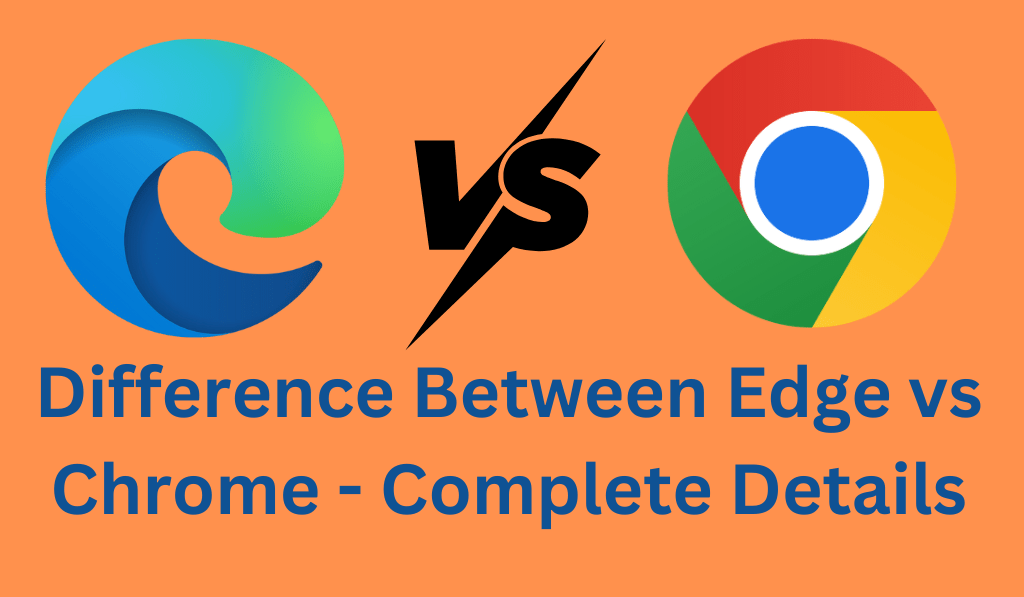
Difference Between Edge vs Chrome
In the world of web browsers, the issue of Edge vs Chrome has become the most popular comparison. Both are very fast and secure and loaded with the latest features, but what they do varies. Whether you’re a casual surfer or a professional user, pay attention to the key differences between Microsoft Edge and Google Chrome, which in turn will help you determine which browser is the best fit for you.
Read More: How to Use Chromecast With Google TV- 5 Easy Steps to Setup
1. Performance and Speed
In the war between Edge vs Chrome, performance is a major issue. Both browsers are built on the Chromium engine, which puts them on the same speed and compatibility floor. However, Edge does outperform in terms of resource use. Chrome is known to use more RAM, which in turn slows down older or low-spec computers.
Edge, on the other hand, has been made with lower memory use in mind while still providing smooth performance, which you will notice especially when you have many tabs open. For people who use multiple browser tabs at once, Edge does which reports a better experience. In the head-to-head between Edge vs Chrome, Edge comes out on top in terms of system resource management.
Read More: How to Remove Adware From Google Chrome Permanently on Windows or Mac
2. User Interface and Design
Both in the design of their interfaces, which is very clean and minimal. In the case of Chrome, it has a very simple put together interface which has become very familiar to many users over the years. As for Edge, it has taken a different approach, which, while still simple, or a bit more polished in look and feel, and also does a great job at integrating with Windows 10 and 11.
In the comparison of Edge vs Chrome in terms of interface, Edge provides a sidebar, which is a go-to for their tools, which include Bing Chat, Office 365, and productivity extensions. As for Chrome, it is more into the simple design that also does a great job at integrating the Google ecosystem, which is ideal for the user who uses a lot of Google services like Drive, Gmail, or Docs.
Read More: Why Google Chrome May Perform Slow
3. Privacy and Security
In terms of privacy features, Edge is at the front of the pack when compared to Chrome. What Microsoft has done is put in place robust privacy tools that the user can access. We see here Basic, Balanced, and Strict tracking, which the user may choose from. Also, we see a great degree of transparency given to the user regarding what happens to their data.
Chrome does have the option of custom privacy settings; also, it is more integrated into Google’s advertising platform. Many users report that Edge does a better job at that fine line between ease of use and privacy.
Read More: How to Fix Google Chrome Black Screen Issue
4. Extensions and Compatibility
In that which is to do with the fact that both browsers are based on Chromium, the issue of Edge vs Chrome in terms of extensions is very minor. You may put in any extension that is present in the Chrome Web Store into either browser. Also, Chrome has that which may be described as a little bit of an advantage because it is the main platform for the great majority of extension developers.
That which is true, Microsoft Edge is improving its compatibility, which now includes almost all of Chrome’s extensions very smoothly. For the average user, the extension experience in Edge as compared to Chrome is very similar.
5. Built-In Features
Microsoft has included a great set of features in Edge. Read Aloud, vertical tabs, collections, and PDF editing tools, which we find very useful for productivity and reading. Chrome, in that sense, doesn’t do as much out of the box, instead looking to third-party extensions for these types of features. In the head-to-head comparison of Edge vs Chrome, Edge comes out on top in terms of native tools, which are immediately available to the user; also, Chrome is more into speed and integrates with Google services.
6. Cross-Platform Sync
In terms of sync performance, both browsers do well. Edge vs Chrome sync across devices, which in turn allows users to access bookmarks, passwords, and history. Chrome has a bit of an edge for Android users in that it integrates with Google accounts. Also, Edge does very well in sync, which it performs across Windows, macOS, iOS, and Android, which in turn makes it a strong competitor.
Which should you choose?
In the battle between Edge vs Chrome, which browser is better is a matter of what you value. If you go for performance, privacy, and integrated features, then Microsoft Edge is the way to go. But if you prefer simplicity, Google integration, and wide compatibility, then Chrome still is a great choice. Both of which I am telling you do very well, but the battle between Edge and Chrome is more even now. Edge is improving very quickly, which is very impressive; at the same time, Chrome is still the go-to favorite for a huge worldwide audience.
Conclusion
In a comparison of The Edge and Chrome, we see that both browsers are very powerful, fast, and secure. What you choose between the two depends on your device, workflow, and which ecosystem you prefer, but no matter which you go with, you will get a great browsing experience.
Leave a Reply