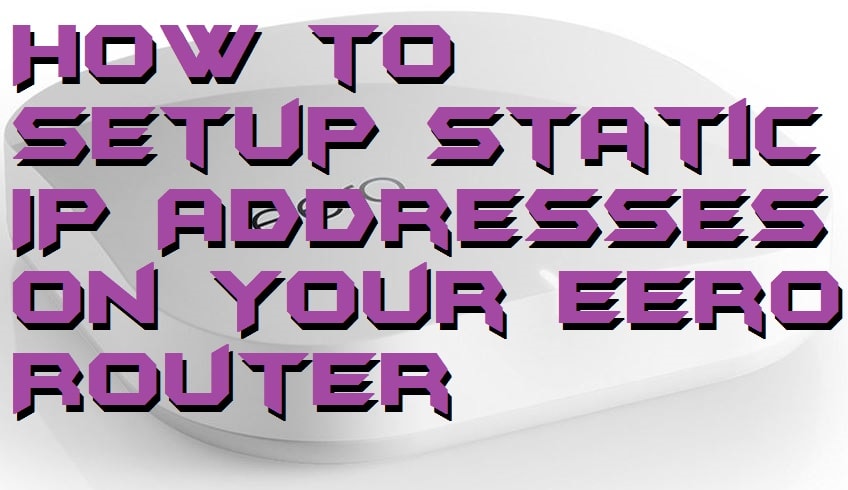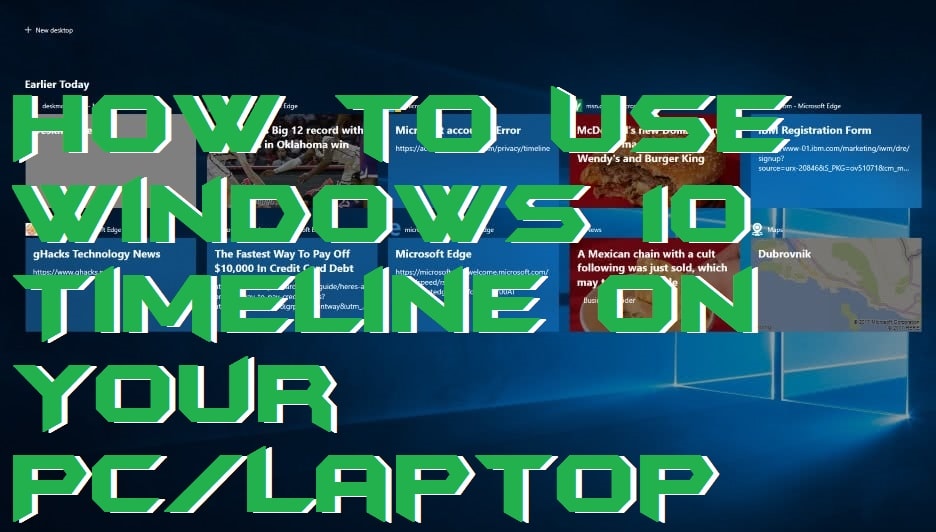If you want to secure your files in Windows 10, then you must learn the method on How to encrypt a file in Windows 10. Encrypting a file in Windows 10 PC/Laptop will secure your encrypted file as compared to other standard files. The same happens with the folder too. When you encrypt folder Windows 10, […]
How to Password Protect a Folder in Windows 10 – Best Method
Hello friends, Today I will tell you a method on how to password protect a folder in Windows 10. Users can secure any folder on their Windows 10. You can keep all your files in a folder and lock it using a password. This method is entirely free; you don’t need to download any software […]
How to Take a Screenshots on iPad – Best Method
Hello friends, Today I will tell you a method on how to take a Screenshot on iPad. You can take as many screenshots you want on your iPad. You don’t need to download an app to take a screenshot on the iPad. I will tell you an inbuilt method to take a screenshot on your […]
How to Setup Static IP Addresses on Your Eero Router
In this article, we will discuss a simple method to setup static IP addresses on your Eero Router. We are going to check out the simplest way to setup static IP addresses on your Eero Router. However, setting up and IP address on your Eero Router is not a tuff task but, also it’s not an […]
How to Use Windows 10 Timeline on Your PC/Laptop
Hello friends, Today I will you a method on how to use Windows 10 Timeline feature on your PC/Laptop. Yes! You heard it right. I will share a guide on Windows 10 timeline feature. Users can use this Timeline feature to arrange their work in order. You can do several tasks at once opening several […]
How to Remove All Third-Party Apps From Facebook At Once
Hello friends, Today I will tell you a method to remove all third-party apps from Facebook at once. Yes! You can remove all the third-party apps, games, etc from your Facebook at once. Users can use this method and select all the apps at once and remove them from your Facebook. It will stop these […]