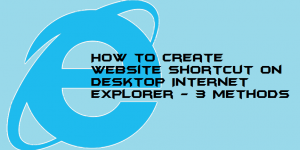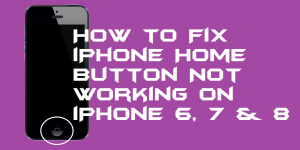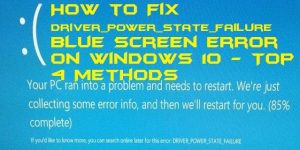We love to tap and open method, whenever we want to access something whether its a website or an app. The same we like to do with the shortcuts of a website. However, previously there was no such option to create a shortcut of a site for tap and go. But, now a smartphone user can […]
How to Create Website Shortcut on Desktop Internet Explorer – 3 Methods
Hello friends, Today I will share a method on how to create website shortcut on desktop Internet Explorer. Users can create a shortcut to any website on their PC/Laptops. Make a direct shortcut of the website on your Desktop and visit any site with a single click. You don’t need to write the website URL […]
How to Fix iPhone Home Button Not Working on iPhone 6, 7 & 8
Hello friends, Today I will tell you a method on how to fix iPhone home button not working on iPhone. You can fix iPhone stuck, and home button/touch is not working. I have shared any easy troubleshoot method to bypass the home button not working. Users can reset their iPhone 6, 7, & 8. You […]
How to Fix AMD Radeon Driver on Windows 10 PC/Laptop – 2 Methods
Hey, I will share a method on how to fix AMD Radeon driver on Windows 10. You must have seen the error no AMD graphics driver is installed. I have shared 2 different methods to fix error related to your Graphics card on the computer. This method will work on all AMD driver series. You can […]
How to Fix Driver_Power_State_Failure Blue Screen Error on Windows 10 – Top 4 Methods
You can fix Driver_Power_State_Failure error on your Windows 10 computer. Fix all your issue related to blue screen error. Computer stuck on blue screen error. I have shared 4 different ways to fix this error. You don’t need to download or install any software. All you need is your Windows 10 computer, and you can manually […]
How to Sync Fitbit with iPhone – Complete Guide
Hello friends, Today I will tell you a method on how to sync Fitbit with iPhone. Users can connect iPhone with their Fitbit. I will also share a way on how to fix Fitbit not synced with iPhone. You can fix adjust all the error and connect your Fitness device with your iPhone 6, 7, 8 and […]