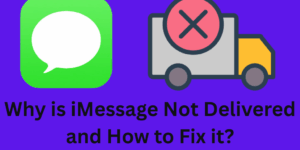If you are in the market for the latest Snapchat games, we have the top 5 best Games here for you, which you can’t miss on this go around! Top 5 Addictive Snapchat Games You Should Try If you are a heavy user of Snapchat, you see that the app has evolved past just sharing […]
Why is iMessage Not Delivered and How to Fix it? – 7 Reason & Fixes
If your iMessage not delivered, don’t worry, this is a very common issue that also has easy solutions. Below, I have listed out the primary causes of your iMessage not delivering and what you can do to fix them right away. Why is iMessages not delivered, and how to fix it? iMessage is a very […]
Top 10 ShareIt Alternatives for File Sharing in 2025
In 2025, the best ShareIt alternative is what works best for your speed, convenience, or security. Whatever you choose, we have shared the top 10 options for smooth and reliable file sharing. Top 10 ShareIt Alternatives for File Sharing in 2025 In terms of fast and efficient file transfer, ShareIt has become a go-to option. […]
How to Enable Google Docs Dark Mode and Its Benefits – 3 Ways to Enable
In this article, I will cover how to enable Google Docs dark mode and what you gain from it, which includes reduced eye strain, improved battery life, and a more comfortable setting for long writing sessions. How to Enable Google Docs Dark Mode and Its Benefits Google Docs is a very popular online document editor […]
How to Fix iMessage Activation Error – 7 Steps to Fix
In this guide, we will go over what are the primary causes of the iMessage activation error, and also we will present to you the solutions that will have your issue resolved in a short while, which in turn will have you fixing server issues, incorrect settings, Apple ID problems, and other common issues that […]
How to Unpair Apple Watch Without iPhone – Complete Guide with 6 Easy Steps
Learn to unpair Apple Watch without iPhone easily and at great speed. We’ve broken it down into simple steps for a smooth transition and to keep your info secure. Whether you are upgrading to the latest model or out to fix an issue, this guide will have you unpairing with ease and confidence. How to […]