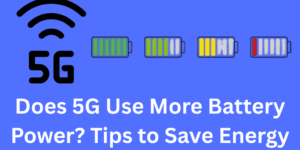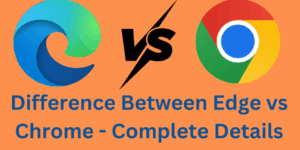Does 5G use more Battery than 4G? Learn the reason why you may experience more battery drain from 5G and how different variables play a role. In addition, we will also present you with practical solutions for better power conservation as you stay connected to 5G networks. Does 5G Use More Battery Power? Tips to […]
Difference Between Edge vs Chrome Complete Details – 6 Main Differences
Check out the Difference Between Microsoft Edge vs Chrome. We look at their speed, performance, privacy, features, and design so you can see which is the best fit for you. Difference Between Edge vs Chrome In the world of web browsers, the issue of Edge vs Chrome has become the most popular comparison. Both are […]
What is Canceled Call Meaning – Everything You Need to Know
Explore what a canceled call meaning and the reason it shows up on your phone. We will go over what a canceled call is, how it is different from missed or declined calls, also what you can do to fix or avoid them on iPhone and Android. Canceled Call Meaning: Here is what you need […]
Difference Between Apple Watch 7 vs 9 – Complete Details
In this, we compare the Apple Watch 7 vs 9 to see which key features are best in design, display, performance, health options, battery life, and price, and which best fits for you. Difference Between Apple Watch 7 vs 9 In the world of smartwatches, Apple has always been the leader in terms of innovation […]
Top 10 Best Flip Phones in 2025
In this article, we present to you the top 10 Best Flip Phones, from the latest foldable models to good classic designs. We’ve got the best flip phone for your needs, whether that be budget, durability, or smart features. Top 10 Best Flip Phones: Classic Design Meets Modern Tech In a smartphone-dominated world, the best […]
What Makes Cricket eSIM Activation Simple and Fast – 5 Steps
In this article, we will go over and discover what makes Cricket eSIM activation a quick and easy process. Also, we will walk you through the step-by-step process of setting it up, the benefits of using eSIM, and some tips for a smooth activation process on your Android or iPhone. What makes Cricket eSIM Activation […]