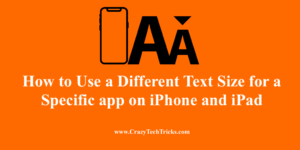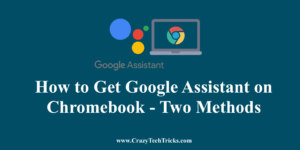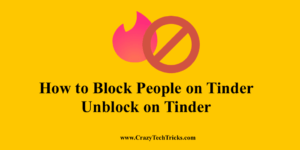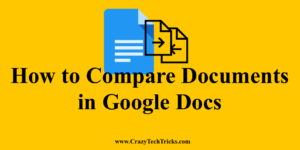Users can use a different Text size for a Specific app on iPhone and iPad. You can have different text size for WhatsApp, Facebook or any other app. Users can increase the size of text to more than 6 levels. Today, I will guide you through the easy methods to use a different text size […]
How to Get Google Assistant on Chromebook – Two Methods
Users can use these two methods to get Google Assistant on Chromebook. Both methods are easy, and you only need to enter the text in Google Chrome or change simple settings. In addition, you will get the latest version of Google Assistant. We will not be downloading or installing any app or software on Chromebook. […]
How to Change your Name in Skype on Windows, Mac, Android, iPhone or Online
Hello friends, Today I will share several methods to change your name in Skype. Users can change their Skype Name without Skype or with Skype App. You can use these method to change Skype name on Android, iPhone, Windows, Mac or even online. Skype is a free software designed to communicate with people globally. You […]
How to Find Large Files on Windows 10 – Find All Big Size File
Hello friends, Today I will share 4 methods to find large files on Windows 10. You can even give manual commands to search for a specific file size from your PC/Laptop. Users can even find hidden files from their computers. These days where technology plays a very important role in our day-to-day life. We can not […]
How to Block People on Tinder – Unblock on Tinder
Users can block people on Tinder. Once you block boy or girl on Tinder. They cannot text or contact you on Tinder. I have also shared a method to Unblock someone on Tinder. You can block as many people you want to block. As of now Tinder has 57 million users. And it may increase […]
How to Compare Documents in Google Docs
Users can quickly compare documents in Google Docs. You can compare all types of text present in the docs. In just five steps you can find all the compared text in Docs. Google Docs since its establishment has been affirmed in its functions and doesn’t leave any chance to amaze its users with its updates. […]