Hello friends, Today I will tell you a method on how to enable YouTube dark mode in iPhone. I will share an inbuilt way to change the YouTube view mode to dark mode. Users can change the complete view of YouTube. It will help users to use YouTube at night with the dark black background. It improves the quality of the video while viewing at night.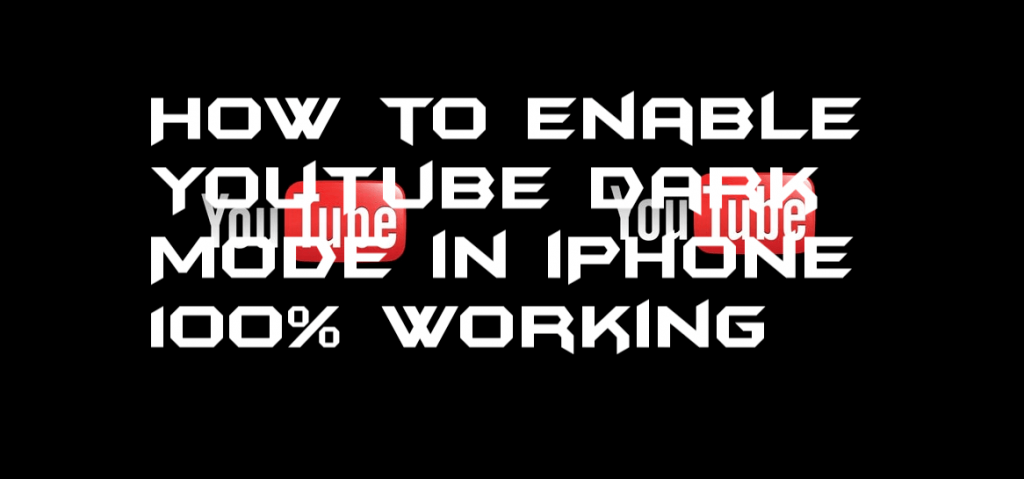
What is YouTube Dark Mode?
YouTube dark mode is a theme which is designed by YouTube developers. This theme is available for PC and iPhone users. The dark mode will also be available for Android smartphones users soon. Basically, it is designed to give a new look to the YouTube app and website. Ther is no charges to get the access of YouTube dark mode on any device. This theme will help you to get better eyesight. It will help you to identify the contents on YouTube without focusing much on them. The dark mode made everything black leaving the icons which are white in the dark mode.
Read more: How to Set Parental Controls on YouTube for PC/Laptops – Restricted Mode Filtering YouTube
How to Enable YouTube Dark Mode in iPhone
YouTube dark mode is now available for iPhone users. The developers of YouTube app has been finally released the new version of YouTube which is having the dark mode in it. We were waiting for the dark mode for a long time. However, the developer’s community has already told that YouTube will soon launch its new app which will have the dark mode in it. So, the wait is over now. YouTube dark mode is available for the iPhone users. You can use this guide to enable YouTube dark mode in iPhone.
Read more: How to Convert YouTube Videos to GIFs for FREE – Top 3 Methods for GIF Maker from YouTube
To activate YouTube dark mode on iPhone, the users must have the updated YouTube version to enable YouTube dark mode in iPhone. If you have not updated it then update it right now to enable YouTube dark mode in iPhone. There is a very simple setting which you have to do in the YouTube app on your iPhone mobile phone. Moreover, an iPhone user can use this setting whether he/she is having an iPhone 5 or iPhone X. The setting is the same for every iPhone mobile phone to enable YouTube dark mode in iPhone. Let’s check out the way that how we can enable YouTube dark mode in iPhone.
- Open the updated version of the YouTube app.
- If not updated them update it to the latest version.
- Now, go to the Settings.
- Then, under YouTube section turn on the toggle of Dark Mode.
- Now, go back and enjoy the YouTube dark mode on your iPhone.
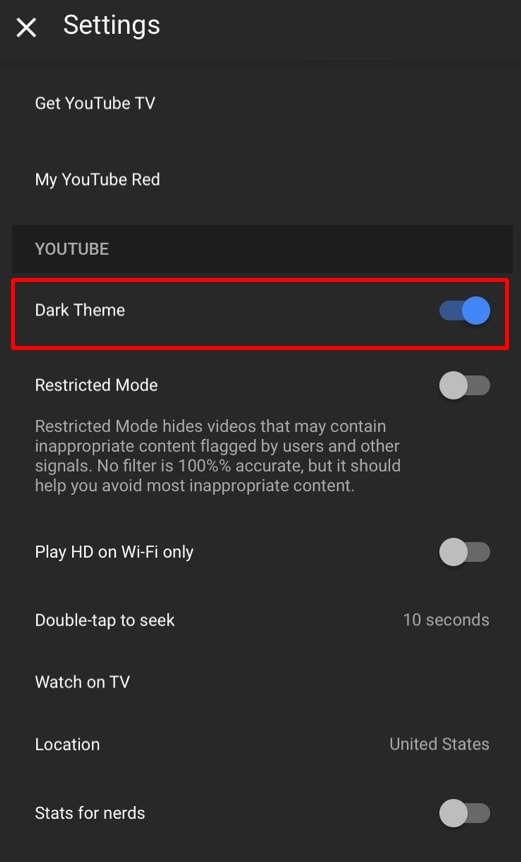
Conclusion
This is the fabulous way to enable YouTube dark mode in iPhone. Activating YouTube dark mode on iPhone doesn’t need any hard work. As I have told earlier, make sure that you have the updated version of YouTube app before you enable YouTube dark mode in iPhone. You can use the App Store to update the YouTube app to the latest version without paying any fee. Let me also tell you that this is the official way to enable YouTube dark mode in iPhone mobile phone. I hope after reading this article you now successfully activated YouTube dark mode on iPhone. You can share this article about enable YouTube dark mode in iPhone with your friends and amaze them by telling them that they can use the YouTube dark mode on their iPhone.
Trending: Top 10 Free YouTube Converters – YouTube Videos & Convert in any Format
Leave a Reply