You can quickly send a text message from your Computer by using this simple method. I will share the safest and trusted way to send text message online. You can send a text message from your Windows PC/Laptop to any Android or iPhone using this method. You can write a text and deliver directly to their number using this way. I have shared Google Hangouts to send a text message from your computer.
Have you ever wondered how you could send a text message from your computer? I am sure that you have never dreamed of sending a text message using your Windows computer. But, this article is for you because in this article I will be showing you that which is the best and easiest way to send a text message from your computer. Just keep reading the article for more information about sending text messages from Windows PC/Laptop.
Read more: How to Block Text Messages on iPhone 6, 6S, 7, 5 and 5S – Without Downloading any App
Send a Text Message from your Computer Using Google Hangouts
Before, we can start our guide. Let us discuss something about Google Hangouts and understand the working of Google Hangouts. Google Hangouts is a communication platform which provides messaging, voice calling, video calling, VOIP feature to its user by charging a nominal charge fee for its service. Google Inc develops it. Google Hangouts is available on all over the internet as a web-based application to distribute its facilities. Also, it is possible to download and install on the Chrome, Android, iOS, etc. It was launched on 15 May 2013, but it was only available for US peoples alone and was not a web-based application. Instead of this, it was known as mobile app of Google Hangouts. However, it is now available in the entire world to use from phone or computer system.
Read more: How to Scheduled/Send Delayed Text Message iPhone – 2018 Updated
How to Send a Text Message from your Computer
As from the above heading you will get an idea that his method is very simple and straightforward because we are going to use Google Hangouts for this. To send a text message from your computer sounds to be very pretty. However, you have only to use your computer, and in extra stuff, you just need an internet connection to access Google Hangouts on your computer. Not taking your too much time, I am going to present the fantastic article which is to send a text message from your computer.
- Open the Google Hangouts official website in your computer’s browser.
- Now, login to your account if not logged in.
- After that, you have to create an account on Google Hangouts by verifying your phone number.
- Now, you will see the Dashboard of Google Hangouts.
- Lastly, click on the Messages icon then enter the number and type message then send it.
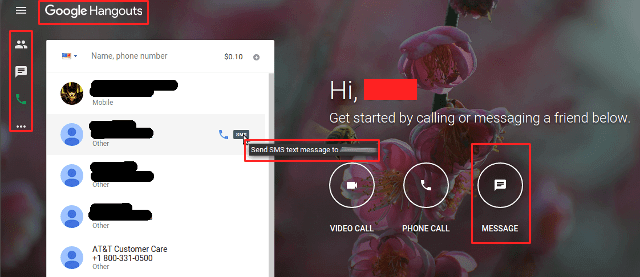
Now, Google Hangouts will send that message to your desired mobile number.
Read more: How to Setup iPhone Automatic Text Response – iPhone Autoresponder
Conclusion
In this manner, you can send a text message from your computer. If you want to do a video call or voice call, then you can also do it using Google Hangouts. But, the sad part of the Google Hangouts is that it’s not free. To use their feature on the web, you have to pay a fee for it. However, using the same function in Smartphones, you don’t have to pay a single penny. Distribute this article with your friends using below sharing button on all social media.
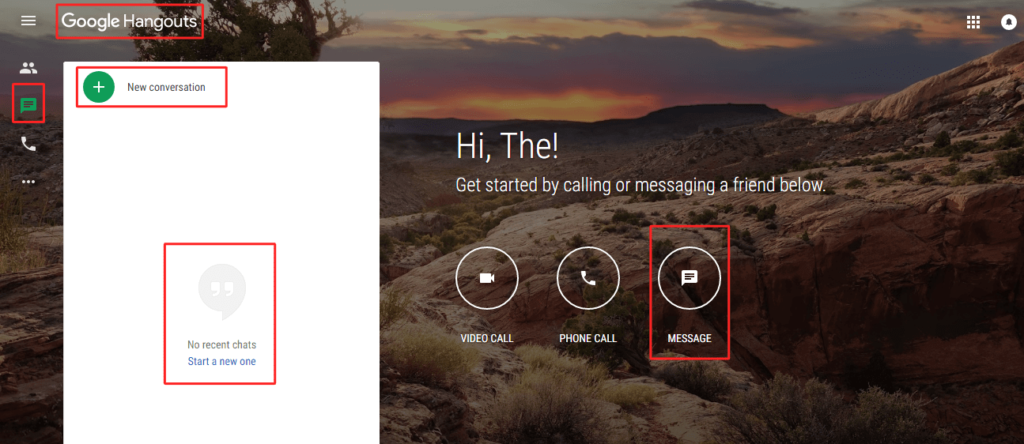
Leave a Reply