Hey guys, today we are going to learn how we can setup WhatsApp fingerprint lock on Android phone. WhatsApp users can now lock their WhatsApp on any Android Phone. Find out how you have to enable the WhatsApp fingerprint lock feature on Android.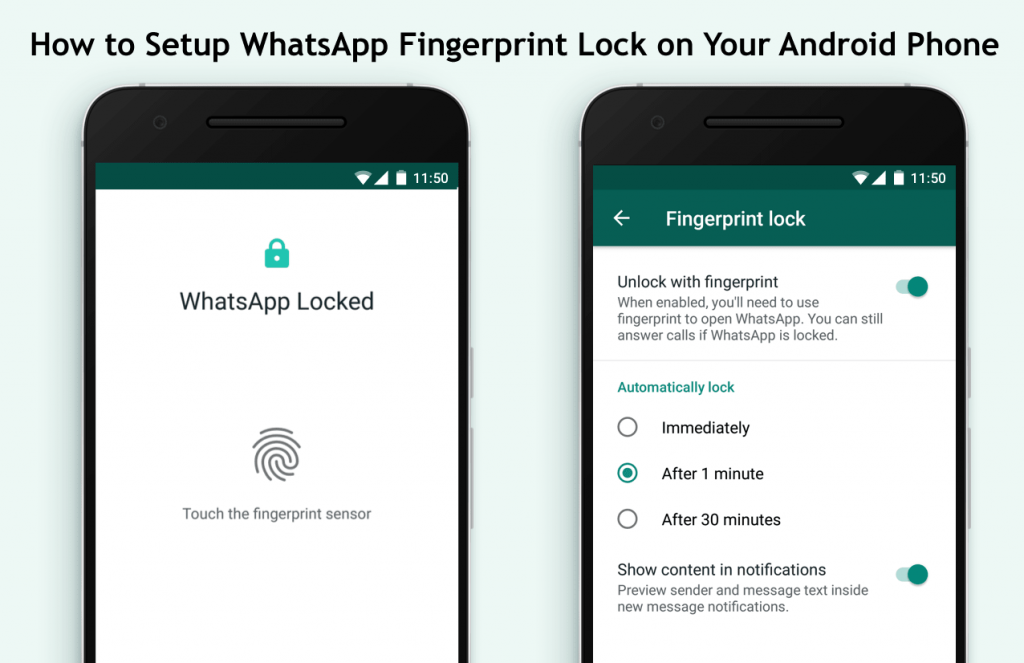
WhatsApp is the most popular chatting and communication app in the entire world. Peoples used to share or exchange photos, videos, etc through this amazing messenger app. Talking about new feature updates then WhatsApp keeps rolling out different new features such as WhatsApp Picture-in-Picture Mode, block WhatsApp group, WhatsApp video calling and many more. We are also able to share Facebook posts on WhatsApp.
If we talk about securing a WhatsApp account, there was not any kind of pin, password or fingerprint lock that was available. But, WhatsApp has now released a fingerprint lock feature with the build version 2.19.221 to lock a WhatsApp account in a proper manner. Most of the WhatsApp users were using third-party apps to lock WhatsApp using a fingerprint. However, as of now, you guys don’t have to use those third-party apps to do so.
How to Setup WhatsApp Fingerprint Lock on Your Android Phone
WhatsApp fingerprint lock feature is designed to make your WhatsApp account is more secure. Previously, the encryption option was available to make sure that your chats should be secured. But, now users can use WhatsApp biometric lock feature to make it secure. If you are going to use it, make sure you have the WhatsApp version 2.90.221 or higher. Also, make sure that you have a registered fingerprint on your Android phone. Why? Because you need to have it otherwise you have to set it up for that.
- Open the WhatsApp app on your Android phone.
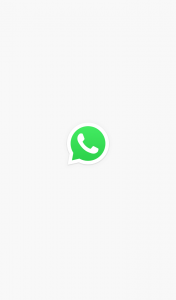
- Click on the three vertical dots or menu icon.
- Click on the Settings.
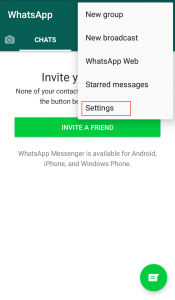
- Click on the Account option.
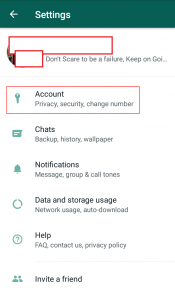
- Click on the Privacy option.
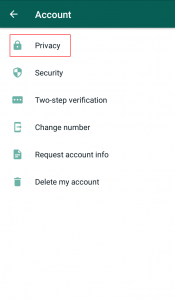
- Click on the Fingerprint Lock option.
- Turn the toggle on saying Unlock with Fingerprint.
- Select when you want to fingerprint lock takes effect.
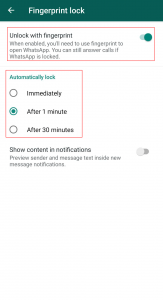
- That’s it. Your WhatsApp account is locked with the fingerprint.
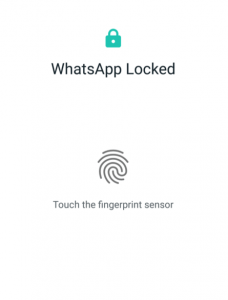
Conclusion
This is how we can enable the WhatsApp fingerprint lock feature on Android phone. If you are looking for any other method regarding setup WhatsApp fingerprint lock feature then you can search it. But, let me tell you that there is no other way available to use it officially. This is the one and only official as well as a genuine way to do so. Besides of it, we can send large files on WhatsApp as well. I hope you have successfully setup WhatsApp fingerprint lock on Android. If yes then do share this useful article with your friends. Also, remember to leave your feedback in the comment box.
Leave a Reply