I have shared two separate methods to use Google Duo without phone number. You don’t need any mobile number. Users can use Google Duo on their Android, iPhone, or PC/Laptop Web version without any mobile number. You can call any mobile number.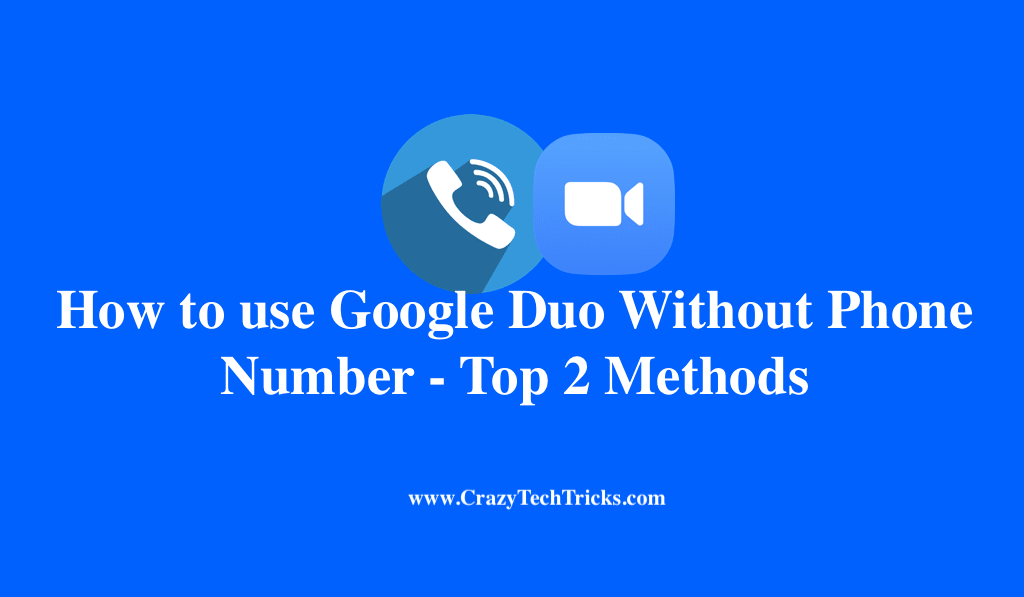
Google Duo is a video calling app. It came in the market to rival other video callings apps, especially Zoom. Soon it became popular among people. The best part of Google Duo was that it could even work with low network data. It doesn’t require 4G or High-Speed data for a smooth call. And that made Google Due very popular among video calling apps.
Read more: Windows 10X Vs Windows 10
These days privacy is the biggest concern; people are more concerned about privacy and data than anything. In that case, Google Duo was creating a bit of a problem for the users as it was asking the Phone number of the users who are doing Signup for Google Duo. And many users objected as they don’t want to share their personal number.
How to use Google Duo Without Phone Number
You can use your Smartphone or PC/Laptops. Yes! This method will work on both devices. Users can call as many numbers they want to call without any phone number. You don’t even need to enter your phone number once to use Google Duo. All you need is Gmail ID.
How to use Google Duo Without Phone Number on Android or iPhone
If you are using Android or iPhone, then you can use this method to use Google Duo without phone number. Users can use the official app of Google Duo. Make sure you are having the latest version of the app and your Android version is also updated. In this method, we will do some changes in Phone settings. Open the Settings > Account and then select the Reachable with Email Address.
It is the only way to use Google Duo without phone number on your Android Phone.
Read more: Google Duo vs FaceTime
How to use Google Duo Without Phone Number using Web Version
Very few people know, but there is also a web version of Google Duo. Make sure you are logged in to your Gmail account or have access. If you are using Google Chrome, then it will automatically log in to Google Duo, or else you need your Gmail ID.
Note: You need a Gmail ID to use Google Duo.
- Open the site of Google Duo [Link].
- If you are already Logged in to your Chrome using Gmail ID. Then it will show a popup screen showing your Gmail ID.
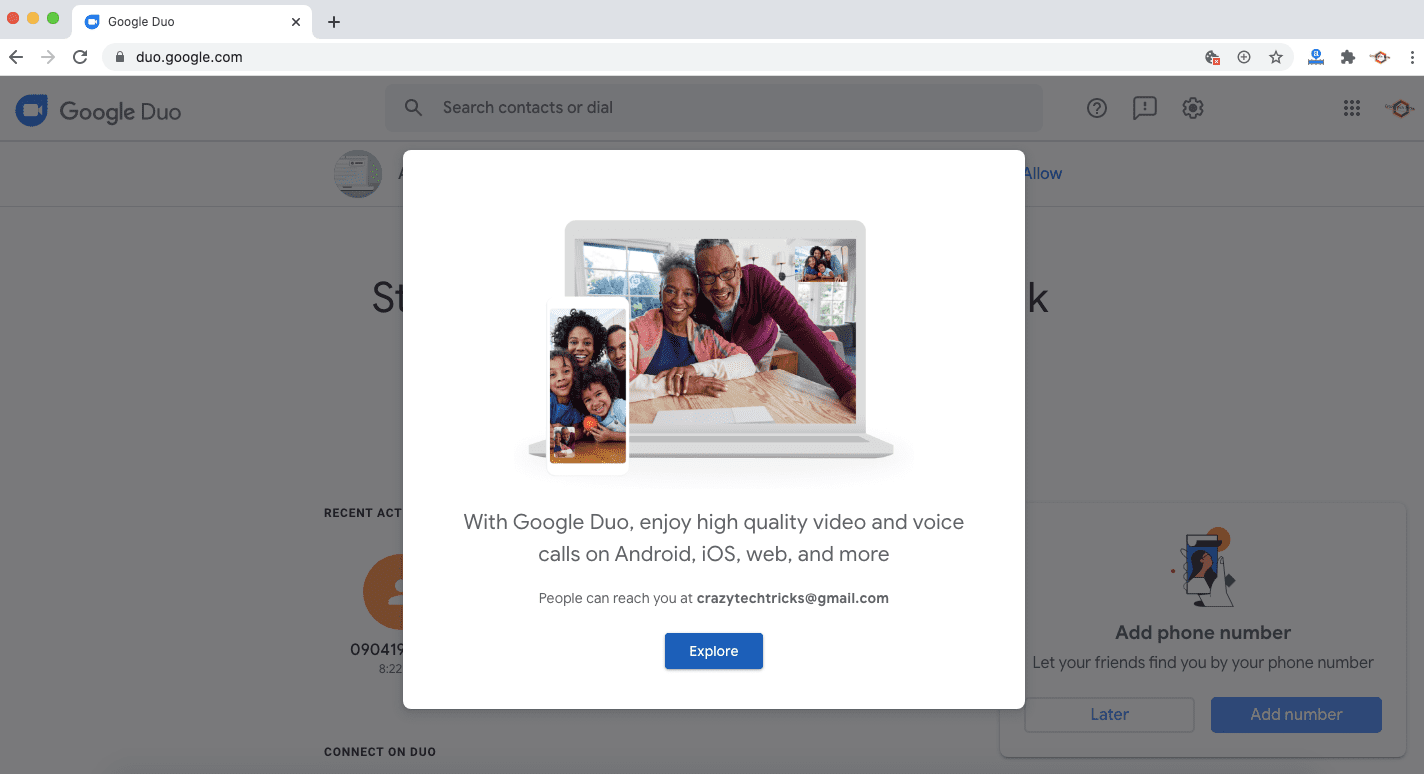
- Click on Explore.
- On the Botton Right side you will see a popup to Add Phone number > Click on Later.

- Now click on Start a call > popup will open > Enter the number and click on the Video call.
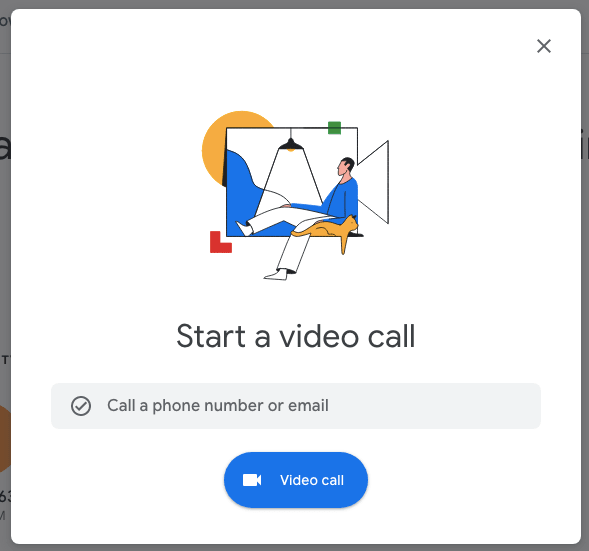
Its a great way as only Gmail ID is required to call on Google Duo. Make sure you are using your own Gmail ID because when you call someone it will show your Email ID name to another person phone. You can change the name by editing the name of your Gmail ID.
Read more: How to Group FaceTime on Mac
Conclusion
Google Duo has done a great job of giving this option to the users. Anyone can now use Google Duo without phone number. There is no limit to call anyone, and you can call from anywhere and at any time. But make sure you have a Gmail ID even if you don’t have Gmail ID. Then make sure you create a new Gmail ID and enjoy this feature of Google Duo.
Leave a Reply