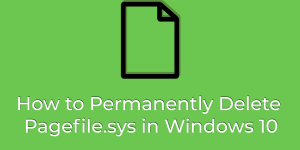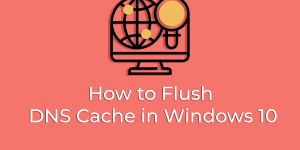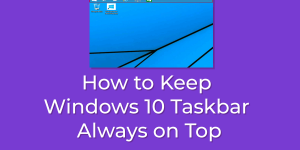These days, everyone you know is on Facebook – from your parents to that person you had one class with in college. There are even entire generations that grew up with Facebook, born into a world where the social media platform is a digital staple. An article on the New York Times details how the […]
What is Pagefile.sys? How to Permanently Delete Pagefile.sys in Windows 10
Hello friends, Today I will tell you a method on how to permanently delete Pagefile.sys in Windows 10. Users can increase the space of Windows C drive by deleting the file. You can also fix the file corrupted issue by this method. I will share some commands to remove Pagefile.sys on PC/laptop. It happens with […]
How to Flush DNS Cache in Windows 10 – Top 3 Methods
Hello friends, Today I will share three methods to flush DNS cache in Windows 10. Users can completely delete/remove all the DNS cache data from their Windows memory. This method will work in Windows 7, 8, 8.1 and 10. It will clear all DNS cache from Google Chrome and another internet browser. Sometimes it happens […]
How to Keep Windows 10 Taskbar Always on Top – Enable/Disable
Hello friends, Today I will share a method on how to keep Windows 10 taskbar always on top. Users can enable and disable the option to put the taskbar at the top. You can pin all your apps/software at the top of the Windows screen. Users can use this method on Windows 8, 8.1 & […]
How to Backup iPhone to Mac – Backup Complete Data – 3 Methods
Hello friends, Today I will share three methods on how to backup iPhone to Mac. Users can take a complete data backup. You can backup your picture, videos, docs, and almost all data. Users can later retrieve the data back on their iPhone. This method will work on all iPhones like iPhone 8, 8 Plus, […]
How to Get Rid of Assistive Touch on iPhone 8, XS, XR & 11
Hello friends, Today I will tell you a method on how to get rid of Assistive touch on iPhone 8, XS, XR & 11. Users can even permanently turn off Assistive touch or turn on Assistive touch on iPhone. I have also shared a method to download or find Assistive touch on iPhone. Undoubtedly, the […]