Increase website traffic from StumbleUpon. You can get over 100k visitors a day. If you use stumble in a right way. Follow the steps below and enjoy free traffic.
Any user can join StumbleUpon and they can add a page URL of their website post. You can also add your website page. StumbleUpon has millions of pages. It let the users to read content. There are lots of category which help users in finding their favorite articles. Users can read from Art to Tech. It has several categories. So below are some tricks which will help you to, increase website traffic from stumble. Do read the full post.
Increase Website Traffic from StumbleUpon
Try to use Stumbleupon daily. Try to use midnight to get western visitors. If you promote other post. Then you will also get good response on your post.
- First you need to sign up.
- You can also use sign in through facebook.
- Just make a account and start stumbling.
- It will ask you to choose some categories.
- After choosing suitable category.
- You will see content under that category.
- Now read two to three post.
- Click on like or dislike as you think.
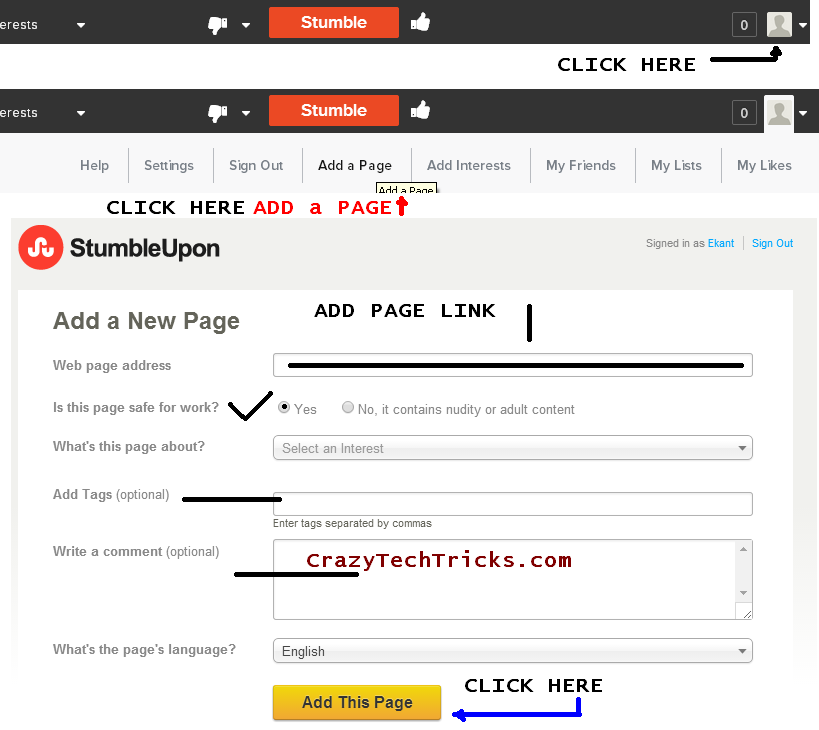
Increase website traffic from StumbleUpon. Get over 100k visitors a day. If you use stumble in a right way. Follow the steps below and enjoy free traffic. Increase Website Traffic
You need to add a page to increase website traffic from stumbleUpon. Click on right under your picture or icon. You will see several options for example Help, Setting, ……., Add a Page.
- Click on Add a Page.
- Now a new screen will appear.
- You see Add New Page and some options below.
- Now enter the link/URL you wanna promote.
- Click on yes if page is okay to open. Note : Page should not have any 18+ content.
- Click on ‘Select an Interest’ and choose suitable category.
- Now add some Tags.
- You can also write some description about your link.
- Write the heading of your post in description box.
- Select the post language.
- Now last step click on Add this page.
CONCLUSION
After you add the page you will see several visitors on your website. You will also see increase in social shares of your post. In a single day you can get over 100k visitors. And still it will keep indexing your page. And provide you good unique visitors.
Leave a Reply