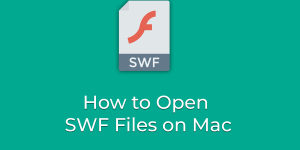Hello friends, Today I will tell you a method on how to Group FaceTime on Mac. Users can add several people in the Facetime group chat. You can add up to 32 members or maybe more in Group chat. You will be able to do video conferencing in Office or with any other group of […]
How to Put Mac on Do Not Disturb – Top 3 Methods
Hello friends, Today I will share three methods on how to put Mac on do not Disturb. Users can use the Notification center, System Preference, and schedule. All these methods are different, and you can set up permanent do not disturb in Mac or for a short time. Do not disturb is much-needed service in […]
How to Fix Apple Watch Activity App Not Sharing with Friends
Hello friends, Today I will tell you a method on how to fix Apple Watch activity app not sharing with friends. Users can even add or remove friends. We have shared a complete method to backup and reset your Apple Watch to share Activity with all your friends and family member. The activity application of […]
How to Change Activity Goal in Apple Watch
Hello friends, Today I will tell you a method on how to change activity goal in Apple Watch. Users can change any type of activity goal for example, Move, Excercise, and stand. I will also share several other ways to check all your activity detail on Apple Watch. Apple Watch can be used to track […]
Solving the Problem of an Underperforming Macbook
Purchasing something like a new Macbook brings a lot of joy. The computer is running smooth and you can enjoy everything that it has to offer to the fullest. However, it is only a matter of time before you start to notice that the performance is not as great as it was in the beginning. […]
How to Open SWF Files on Mac – Play SWF Files
Hello friends, Today I will tell you a method on how to open SWF files on Mac. Users can open SWF files using Adobe flash player or online using a website. We have shared several sites to convert any file to the SWF file. All these methods are free, and you can use them on […]