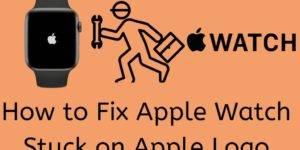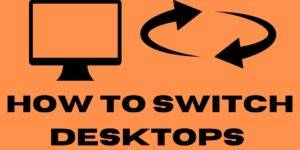In this guide, we will take you through the 4 different ways to activate Apple Card. We will also include tips to get you up and running smoothly and enjoying all that the card has to offer. How to Activate Apple Card Apple has put out its very own credit card, which is designed to […]
How to Fix Apple Watch Stuck on Apple Logo – 6 best Methods
If your Apple Watch stuck on Apple logo, in this Article, I am telling you how to fix it with the best 6 methods to enjoy its Seamless features again. Here I am, describing Everything, including the Solution, tips, and why it stuck on the Apple logo. How to Fix Apple Watch Stuck on Apple […]
Difference Between iPad Pro vs Surface Pro
In this article, we will look at the key Differences Between the iPad Pro vs Surface Pro in terms of design, performance, operating system, accessories, and overall ease of use. iPad Pro vs Surface Pro Comparison The iPad Pro vs Surface Pro. It is a common practice for users to compare the iPad Pro with […]
How to Check Wifi Signal Strength
If you are experiencing slow speeds while browsing or your video calls are frequently dropping, it may be time to check Wifi signal strength. Also, by learning how to do this, you may be able to identify weak spots in your network and, in turn, improve your overall online experience. How to Check Wifi Signal […]
How to Switch Desktops – Windows/MacOS Top 3 Methods
This guide takes you through the process of which you can switch desktops on Windows and Mac. We also include some tips to increase your productivity. How to Switch Desktops In this age of digital everything we do, multitasking is a must. From students to professionals, and also to that which is about being well […]
How To Reset Apple TV Remote
In this Detailed guide, we will go over when you should reset Apple TV Remote, step-by-step methods to reset, also tips to keep it running smoothly. How to Reset Apple TV Remote Apple TV provides an excellent entertainment experience, which at times may see the remote fail in performance. When that occurs, one of the […]