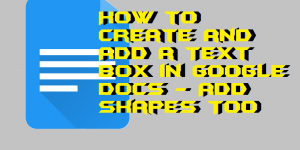List of 10 best free resume builder sites. Users can create an unlimited resume using these sites. All these sites have several templates for your resume. You can add your name, qualification and all other details related to resume and start creating a resume on these top websites. All these websites are best free resume […]
How to Send Large Video Files on WhatsApp – Top 4 Best Methods
Hello friends, Today I will tell you four method on How to send large video files on WhatsApp. Users can send large video file with over an hour in length. You can even send file size in GB. All these methods are working, and you can send unlimited video files on WhatsApp directly. This method […]
How to Customize Mouse Cursors for Windows 10 – Change Colors/Shape [Top 4 Methods]
Hello friends, Today I will share 4 methods on how to customize mouse cursors for Windows 10. You can customize your Windows PC/Laptop cursor to any of your desired color/shape/animations. Users can even change the arrow icon of the cursor to any icon. I will share the inbuilt method to upload your any icon in […]
How to Use Google Lens on iPhone & iPad
Hello friends, Today I will tell you a method on how to use Google Lens on iPhone & iPad. We will not use any software or app. I have shared a guide in which Google will itself help us to use Google Lens on iPhone and all iOS products. You can use the Google lens […]
How to Create and Add a Text Box in Google Docs – Add Shapes Too
Hello friends, Today I will tell you a method on how to create and add a text box in Google Docs. Users can create a table and add any text or shape in the box. You can also add your desired space in the Google Docs. I have shared a step by step guide to add […]
How can I use my iPad to make Phone Calls for FREE
Hello friends, Today I will tell you a method on how can I use my iPad to make Phone calls for free. Users don’t need any external application to make calls from iPad. I have shared an inbuilt method to make phone calls and also to receive calls from your iPad. This method is working, […]


![How to Customize Mouse Cursors for Windows 10 - Change Colors-Shape [Top 4 Methods]](https://crazytechtricks.com/wp-content/uploads/2018/12/How-to-Customize-Mouse-Cursors-for-Windows-10-Change-Colors-Shape-Top-4-Methods-300x150.png)