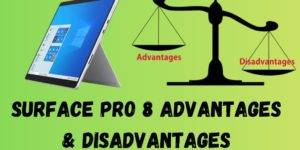In this guide, I am Telling You when the Fortnite New Season Out. In this season, we have new Battle Pass skins, map changes, special events, and more. If you’ve been wondering when the new season will roll around for Fortnite, here is what we know so far and what to expect. When is the […]
Surface Pro 8 Advantages & Disadvantages
In this guide, we will go over the strong and weak points of the Surface Pro 8, which in turn will help you determine if it is the right device for you or if you will go for another one. Surface Pro 8 Advantages & Disadvantages When it comes to 2 in 1 devices that […]
Difference Between iPad Pro vs Surface Pro
In this article, we will look at the key Differences Between the iPad Pro vs Surface Pro in terms of design, performance, operating system, accessories, and overall ease of use. iPad Pro vs Surface Pro Comparison The iPad Pro vs Surface Pro. It is a common practice for users to compare the iPad Pro with […]
Clair Obscur Expedition 33 – Complete Details
In this guide, we will go over all you need to know about Clair Obscur Expedition 33, which includes its release info, gameplay style, and what sets it apart from other RPGs. Clair Obscur Expedition 33 Expedition 33, which is also developed by Sandfall Interactive, is what they are betting will be a turn-based RPG […]
Top 10 Must-Have Gaming PC Accessories for Every Gamer
In this article, we will be looking at the Top 10 Must-have Gaming PC Accessories that we think every gamer should add to their setup. Whether you are a casual or a competitive gamer, these accessories will boost your performance, improve your comfort, and improve the overall experience for your overall gaming. Top 10 Must-Have […]
Top 10 Best Surface Pro Models
In this guide, we will cover the Top 10 Best Surface Pro Models you should choose , which also includes an analysis of features, performance, price, and which one is the best for you. Top 10 Best Surface Pro models to check out When it comes to premium 2 in 1 devices, Microsoft’s Surface range […]