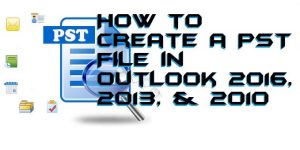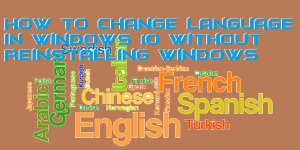I will share a guide on how to create a PST file in Outlook. Users can use this method on all version of Outlook and create unlimited PST file in Outlook. You can even import PST files from Outlook. I have also shared a method on how to fix Outlook PST cannot be found or […]
How to Use Hotstar Outside India for FREE 2019 – View from USA, UK and etc
Hello friends, Today I will share a method on how to use hotstar outside India. You can watch all the Indian content of Hotstar from Outside India. I will share a free method which will allow you to view Hotstar video from the USA, UK and almost every country. Users can watch unlimited content from […]
How Much Data Does YouTube Use on Android, iPhone and Windows PC/Laptops
Check the complete consumption of YouTube data used on your device. You can use this method on how much data does YouTube use on Android, iPhone and Windows PC/Laptops. Users will get the exact amount of data used by app or website YouTube. You can even monitor the live data consumption by YouTube on your […]
How to Change Language in Windows 10 Without Reinstalling Windows
Hello friends, Today I will share a way on how to change language in Windows 10 PC/laptops without re-installing Windows. You can use this method on Windows 7, 8, and 8.1 also. Users will able to change the default language of their computer. You can select any universal language as the default language for your […]
How to Embed a YouTube Video in PowerPoint Slide – Add Unlimited Videos
Hello friends, Today I will tell you a method on how to embed a YouTube video in PowerPoint slide. Users can follow these simple ways to add YouTube video in Microsoft Office 2013 and 2016. I have shared an inbuilt way to put a YouTube video inside a slide. You can even fix can’t embed youtube […]
What is Microsoft Sway Used For? Complete Details
In our daily life, most of us use Microsoft PowerPoint to create an awesome and eye catchy presentation that is going to be presented in front of the viewers. But have you ever listen about Microsoft Sway? I am sure that most of you guys will say NO. Well, I would like to tell you little […]