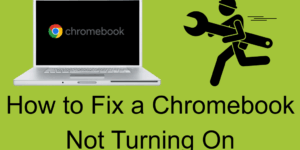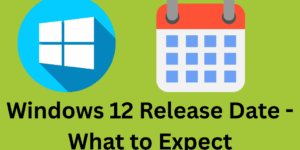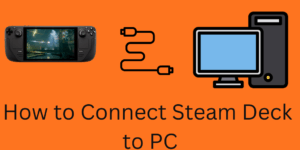Find out how to fix a Chromebook not turning on. We will take you through the most common issues and easy fixes, which will have your device back in no time. How to Fix a Chromebook Not Turning on Dealing with a Chromebook not turning on is frustrating, which is true especially when it’s a […]
Windows 12 Release Date – What to Expect – Complete Details
Discover the Windows 12 release Date, which is expected to be between 2025 and 2026. We also outline what to expect from it, including AI integration, enhanced security, improved gaming performance, and more. Windows 12 Release Date As technology advances so does the demand for speedier and more efficient operating systems. Following the success of […]
How to Change Name on Fortnite – 4 Easy Ways
Here is how to change name on Fortnite on PC, PlayStation, Xbox, Nintendo Switch, and mobile devices. We have step-by-step guides that will have you update your Epic Games display name or console ID in no time. How to Change Name on Fortnite If you are a regular Fortnite player, you know that your in-game […]
How to Cancel Discord Nitro on Desktop,iPhone or Android – Complete Details
Learn how to cancel Discord Nitro on your desktop, Android, or iPhone. To avoid that surprise charge. This step-by-step guide will walk you through the process of ending your subscription and also how to go back to the free version. How to Cancel Discord Nitro While many people enjoy what Nitro has to offer which […]
How to Connect Steam Deck to PC – 3 Easy Ways
Here is what you can do to connect Steam Deck to PC via USB-C, Wi-Fi, or a docking station. You can transfer files, stream games, or use your Steam Deck as a controller with these easy methods. How to Connect Steam Deck to PC If you want to get the most out of your Steam […]
Where are Themes Stored in Windows 11
In this guide, we will look at where are themes stored in Windows 11, how to get to them, and how to manage or move them. Where are Themes Stored in Windows 11 If you ever put together a custom theme for your Windows 11 PC, maybe you’ve asked yourself Where do themes go in […]