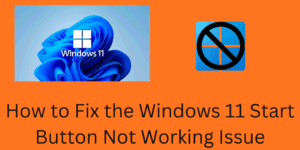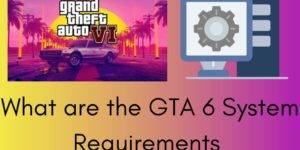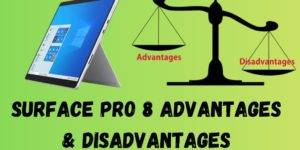Learn how to fix the Windows 11 Start Button Not Working Issue With this step-by-step guide. We will also take a look at what causes the issue and easy out-of-the-box solutions, which include restarting Windows Explorer, re-registering the Start menu, and creating a new user account. How to Fix the Windows 11 Start Button Not […]
How to Run Android Apps on Windows 11
Want to use your favorite mobile apps on PC? We have a guide for you on how to run Android apps on Windows 11 via Amazon Appstore, Windows Subsystem for Android, or sideloading APKs. Step by step, we walk you through for a smooth, easy setup. How to Run Android Apps on Windows 11 If […]
Why Windows Search Bar Not Working in Windows 10 – Best 8 Methods to Fix it
In this guide, we will look at why the Windows Search Bar Not working, what causes it, and how you can go about fixing it. I am sharing the Best 8 Methods To fix it. Why is the Search Bar Not Working in Windows 10? The Search Bar in Windows is beneficial for many things […]
What Are the GTA 6 System Requirements?
In this article, I explain what are the GTA 6 System requirements for pc, which include minimum, recommended, and ultra GTA 6 specs to see what your system needs to play the game. Why GTA 6 System Requirements Matter GTA 6 is expected to be the most graphically advanced open-world game ever created. Rockstar has […]
Surface Pro 8 Advantages & Disadvantages
In this guide, we will go over the strong and weak points of the Surface Pro 8, which in turn will help you determine if it is the right device for you or if you will go for another one. Surface Pro 8 Advantages & Disadvantages When it comes to 2 in 1 devices that […]
Top 10 Must-Have Gaming PC Accessories for Every Gamer
In this article, we will be looking at the Top 10 Must-have Gaming PC Accessories that we think every gamer should add to their setup. Whether you are a casual or a competitive gamer, these accessories will boost your performance, improve your comfort, and improve the overall experience for your overall gaming. Top 10 Must-Have […]