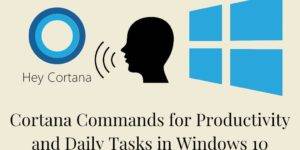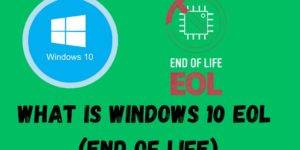In this guide, we will look at why the Windows Search Bar Not working, what causes it, and how you can go about fixing it. I am sharing the Best 8 Methods To fix it. Why is the Search Bar Not Working in Windows 10? The Search Bar in Windows is beneficial for many things […]
How to Disable Windows 10 Update – Top 4 Best Methods
In This Article, I am telling you How to Disable Windows 10 Updates with Top 4 Best methods using Services, Group Policy, Registry, and metered connections. Also, I will tell you what things to keep in mind while disabling Windows 10 updates. How to Disable Windows 10 Update In Windows 10, updates are pushed out […]
Cortana Commands for Productivity and Daily Tasks in Windows 10
In This Guide, I Will Tell you about Cortana Commands used for Productivity and Daily Tasks. Improve your efficiency with Voice Commands, Shortcuts, Reminders, and Smart Controls. Also, I will explain how to give Commands to Cortana Cortana Commands in Windows 10 Microsoft put out Cortana as a digital assistant in Windows 10 to help […]
How to Create a Restore Point in Windows 10 – Top 4 Steps
In this article, Learn How to create a Restore Point in Windows 10. I am telling you the 4 Easy steps. To protect your system, secure your files, and restore Windows easily in case of issues. How to Create a Restore Point in Windows 10 When you use your computer every day, issues like software […]
What Is Windows 10 EOL (End of Life)-Top 5 Steps To Prepare
In This Article, I describe the Major Topic That Is Windows 10 EOL(End Of Life). Windows 10 will receive its last update on October 14, 2025. We will also discuss the issues you face after support runs out, and how to prepare for a smooth Upgrade. What Does Windows 10 EOL Mean? Windows 10 EOL […]
Difference Between Windows 10 Home And Pro
This Article Explains The Difference Between Windows 10 Home and Pro. In This Article, I have shared the Top 5 Main Differences That Both Are Used For Different purposes. And Which One Should You Choose? For your Daily Life Usage. Also, in this Article, I have shared the Difference Between Windows 10 Home and Pro […]