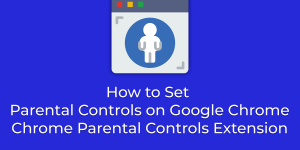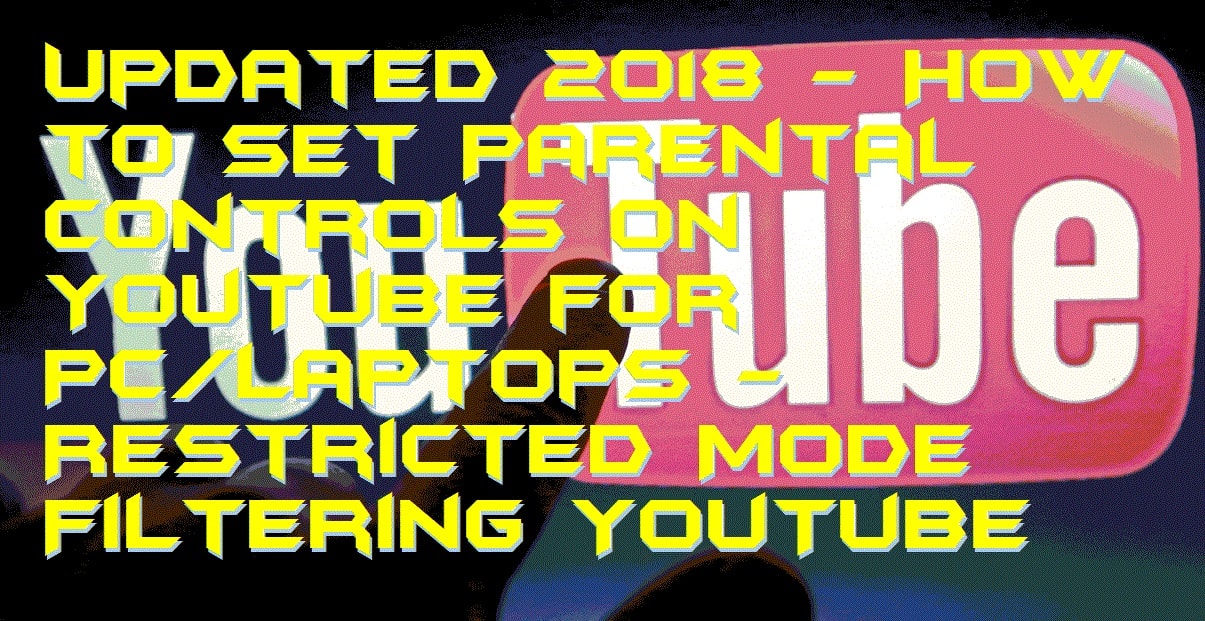I will share 5 different methods on how to recover unsaved word document. You can recover/restore any kind of data or Word document on your Windows PC/Laptops. All these methods are tested and working. You can recover any kind of word document using these methods. Users can even recover other Microsoft Word document using these […]
How to Use Virtual Keyboard Windows 10 – Windows 10 Touch Keyboard
Hello friends, Today I will tell you a method on how to use Virtual Keyboard Windows 10. You can use both Virtual keyboard and Physical Keyboard at the same time. Users can use this Virtual keyboard on Windows 10, 8.1 and 8. You can use Windows 10 touch keyboard on your PC/Laptops. Virtual Keyboard will […]
Windows 10 Software Compatibility Checker – Top 3 Best Methods
Hello friends, I will share 3 best methods for Windows 10 software compatibility checker. Users can do Windows 10 hardware compatibility testing to find out Windows 10 compatibility on their Laptop/PC. I will also share a link on how to Get Windows 10 App. You can also visit directly to Windows Compatibility Center and check Windows 10 compatibility […]
Top 15 Best Free Malware Scanner for Windows 10, 8, 8.1 PC/Laptops
Hello friends, Today I will share top 15 best free Malware scanner for Windows PC/Laptops. All the Malware Scanner are free, and you can use on Windows 10, 8, and 8.1. They will provide free Malware protection. These Malware scanners can identify any virus or an infected file on your PC/laptops. They have free malware […]
How to Set Parental Controls on Google Chrome – Chrome Parental Controls Extension
Hello friends, Today I will share the best method on how to set parental controls on Google Chrome. You can use this method to block harmful websites from Google Chrome. You can even supervise Google chrome on your Windows PC/Laptop. It will help you to block as well as supervise all the content viewed by […]
How to Set Parental Controls on YouTube for PC/Laptops – Restricted Mode Filtering YouTube
Hello friends, Today I will tell you best method on how to set parental controls on YouTube for PC/Laptops. Users can your Restricted mode filtering YouTube to block all sensitive videos. It will block all kind of age-restricted content from YouTube. It will automatically remove some content from YouTube. YouTube is more than just funny […]

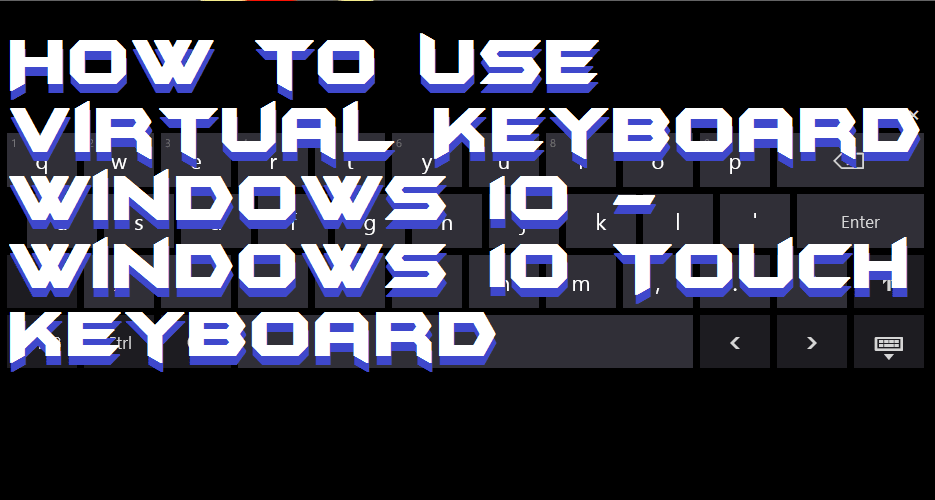

![Top 15 Best Free Malware Scanner 2018 for Windows 10, 8, 8.1 PC-Laptops [Download Now]](https://crazytechtricks.com/wp-content/uploads/2018/01/Top-15-Best-Free-Malware-Scanner-2018-for-Windows-10-8-8.1-PC-Laptops-Download-Now.jpg)