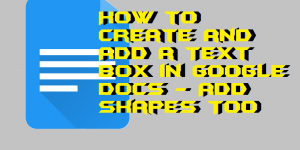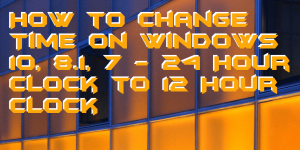Hello friends, Today I will tell you a method on how to add audio to PowerPoint for all slides. Users can add any music or voice over audio in their PowerPoint slides on Windows PC/Laptops. I have shared two ways to insert audio/voice over on any PowerPoint or Google Slides. You can use this method […]
How to Backup Computer to External Hard Drive on Windows 10, 8, 7 and 8.1 PC/Laptops
Hello friends, Today I will tell you two method on how to backup computer to external hard drive on Windows 10, 8, & 8.1. You can automatically back up your computer hard drive to another PC using this simple method. I will share both inbuilt methods to backup external hard drive on Windows PC/Laptops. You […]
How to Convert MOV to MP4 for Free on Windows PC/Laptops – Top 5 Best Methods
Hello friends, Today I will share 5 methods on how to convert MOV to MP4. Users can convert these formats on their Windows PC/Laptops. These methods are free to use and you can convert MOV to MP4 online. Users can use a software or online website to change the format of files. It will work […]
How to Customize Mouse Cursors for Windows 10 – Change Colors/Shape [Top 4 Methods]
Hello friends, Today I will share 4 methods on how to customize mouse cursors for Windows 10. You can customize your Windows PC/Laptop cursor to any of your desired color/shape/animations. Users can even change the arrow icon of the cursor to any icon. I will share the inbuilt method to upload your any icon in […]
How to Create and Add a Text Box in Google Docs – Add Shapes Too
Hello friends, Today I will tell you a method on how to create and add a text box in Google Docs. Users can create a table and add any text or shape in the box. You can also add your desired space in the Google Docs. I have shared a step by step guide to add […]
How to Change Time on Windows 10, 8.1, 7 – 24 Hour Clock to 12 Hour Clock
Hello friends, Today I will tell you a method on how to change time on Windows 10, 8.1 and 7. A user can change any timezone on their Windows PC/Laptops. You can change 24-hour clock to 12-hour clock. You don’t need to download any software. I will share an inbuilt method to change the time […]



![How to Customize Mouse Cursors for Windows 10 - Change Colors-Shape [Top 4 Methods]](https://crazytechtricks.com/wp-content/uploads/2018/12/How-to-Customize-Mouse-Cursors-for-Windows-10-Change-Colors-Shape-Top-4-Methods-300x150.png)