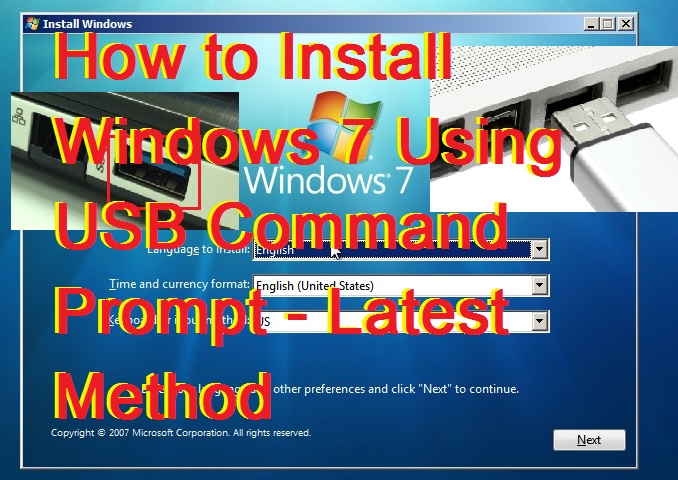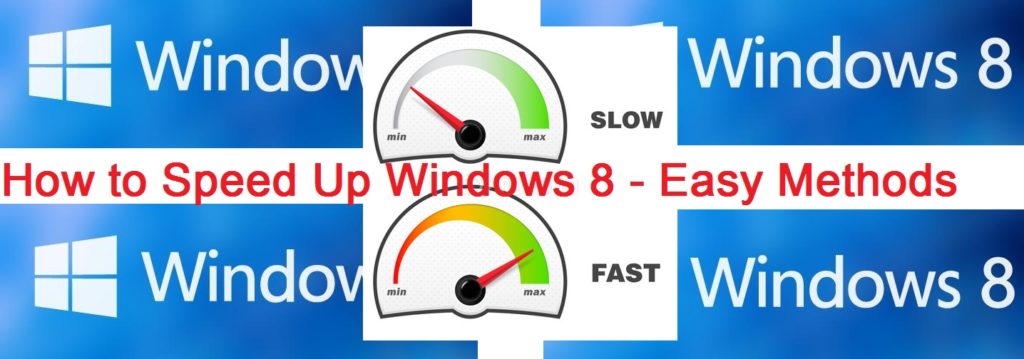You can convert GIF to video on Windows/Mac or Android iPhone. I have shared two separate methods for PC/Laptops and smartphones. You can convert unlimited GIFs to videos. GIFs are a quick and easy method to share your preferred video snippets with friends and family members on social media. These files are a series of […]
How to Get Windows 7 launcher for Android
Today, I will share a trick of Windows 7 launcher for Android apk free download. You can download its free .apk file. This .apk will help you to modify your Android phone to look like Windows 7. You can change the theme of your Android Phone. Windows 7 launcher for Android will transform the theme […]
SHAREit plans to make it big in India
SHAREit, one of the most basic apps for transferring files from one device to another, is planning to make it big in India. According to SHAREit’s co-founder Michael Qui – they are planning to recruit 20 – 30 people next year for their new office sited in Gurgaon. SHAREit is for sure the most significant […]
How to Install Windows 7 Using USB Command Prompt – Latest Method
It’s fun to learn new things. What about Install Windows 7 Using USB Command Prompt from USB? It’s faster and more convenient than installing such operating system from optical discs. If you have a computer or laptop that comes without an optical drive. Then, you can use this method to Install Windows 7 Using USB […]
How to Speed Up Windows 8 – Easy Methods – Improve PC Performance
Increase your Windows speed. I will tell you straightforward methods and a trick to speed up windows 8. You can rapidly increase the speed of your operating system. These methods will cool down your system and improve the performance of Windows 8. These methods will speed up your Windows 8 PC/Laptops. You can work faster […]
Top 10 Best Free Antivirus for Windows 7 – Updated 2018
Having a computer either (PC or Laptop) is ubiquitous nowadays in the workplace or at home. Almost every kind of work can be done on it. But, sometimes computer stop working or start getting hanged. Well, It is due to VIRUS. Yes! Virus effect computer system so severely that it can reduce the processing speed […]