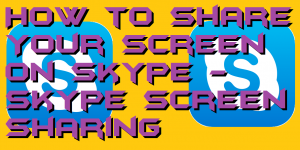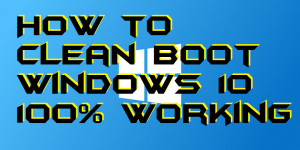Hello friends, Today I will share a method on how to remove office 365 from Windows 10 PC/Laptops. You can permanently uninstall Microsoft Office 365 from your computer. This method will work on Windows 8, 8.1, and 10. I have shared inbuilt methods to remove Office 365 and install any other software. Microsoft Office 365 […]
How to Share Your Screen on Skype – Skype Screen Sharing
Hello friends, Today I will share a method on how to share your screen on Skype. Users can share their Windows or Mac Screen using Skype. You can use this method on Windows 8, 8.1, and 10. We have shared an inbuilt method, and you don’t need any external software to share screen on Skype. […]
How to Clean Boot Windows 10 – 100% Working
Hello friends, Today I will share a method on how to clean boot Windows 10. Users can use this method on their Windows PC/Laptops. I will share an inbuilt way, and you can clean boot without any external software. You will be able to restart your PC faster. We guys sometimes feel frustrated whenever you […]
How to Convert JPG to PNG Image for Free – Top 10 Softwares/Websites Online
Hello friends, Today I will share 10 softwares to convert JPG to PNG Image for free. I will share 10 online websites to convert any JPEG image to PNG quickly. You can use these softwares on Windows or sites on MacOS. In just a few seconds you convert any image from PNG to JPG and […]
How to Deactivate Facebook Messenger – You can Activate Later
Hello friends, Today I will share a method to deactivate Facebook messenger. Users can completely disable Facebook Messenger from their Smartphone. You can also keep your Facebook running and de-activate your Facebook Messenger. Facebook Messenger is a messaging platform which is offered by Facebook. Formerly it was known as Facebook Chat but, later on, Facebook […]
Top 10 Best Amazon Price Tracker of 2019 – Online & Extensions
Hello friends, Today I will share 10 best Amazon Price Tracker. You can track the price of any product on Amazon. Users can use these sites to check Amazon product cost in the past using online websites or Chrome extension. You can even set up the Alert/notification to get notified for any fluctuation of the cost. […]