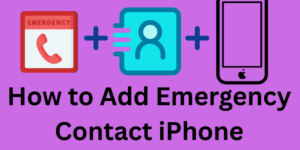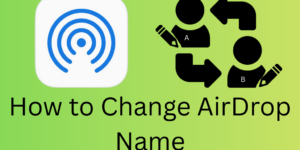This guide goes through how to add emergency contact iPhone, which in turn will allow first responders to access your Medical ID and have quick access to your loved ones. How to Add Emergency Contact iPhone Knowing that you add an emergency contact to your iPhone is a very important aspect of your safety. In […]
Top 10 Best Weather Apps For iPhone
Here is our List of the top 10 best weather apps for iPhone, which include apps that are accurate, easy to use, and offer a variety of useful features. Top 10 Best Weather Apps for iPhone Choosing from the many options for weather apps on iPhone may be overwhelming, which is why we have put […]
How to Change AirDrop Name – Best 2 Ways
Learn how to change AirDrop name on iPhone, iPad, or Mac, which in turn improves privacy, personalization, and organization. We walk you through easy steps to update your AirDrop on Apple products. How to Change AirDrop Name AirDrop is a great feature on Apple products which enables users to pass along files, photos, and documents […]
How to Reset AirTag Complete Details – 3 Simple Steps
Here is a step-by-step guide to reset AirTag. If you are having issues, unpairing, or getting it ready for a new owner, go through these easy instructions, which also cover resetting and setting up your AirTag. How to Reset AirTag AirTags are a product of Apple’s design to help you out with your personal items […]
How to Set Speed Dial on iPhone Comple Details – Top 4 Ways
In this guide, we will Learn How to set up speed dial on iPhone, which will allow you to call and message your most frequently used contacts, making communication faster and more convenient. How to Set Speed Dial on iPhone Speed dial, in which you can instantly talk to your most used contacts with a single […]
How to Fix Cannot Connect to App Store – 9 Steps to Fix
In this guide we will go over the cause of the cannot connect to App Store issue and also we will provide solutions which you can implement very quickly. How to Fix Cannot Connect to App Store Seeing that the message “Cannot Connect to App Store” is a pain which many users report when they […]