Hello friends, Today I will tell you a method on how to Sync iPhone with Windows 10. Users can check all there files and folders on their Windows 10 PC/Laptop. You can connect iPhone to any PC/Laptop using this method. Users can link iPhone to Windows 10 using this method. Users don’t need any external app or software to sync iPhone with Windows 10.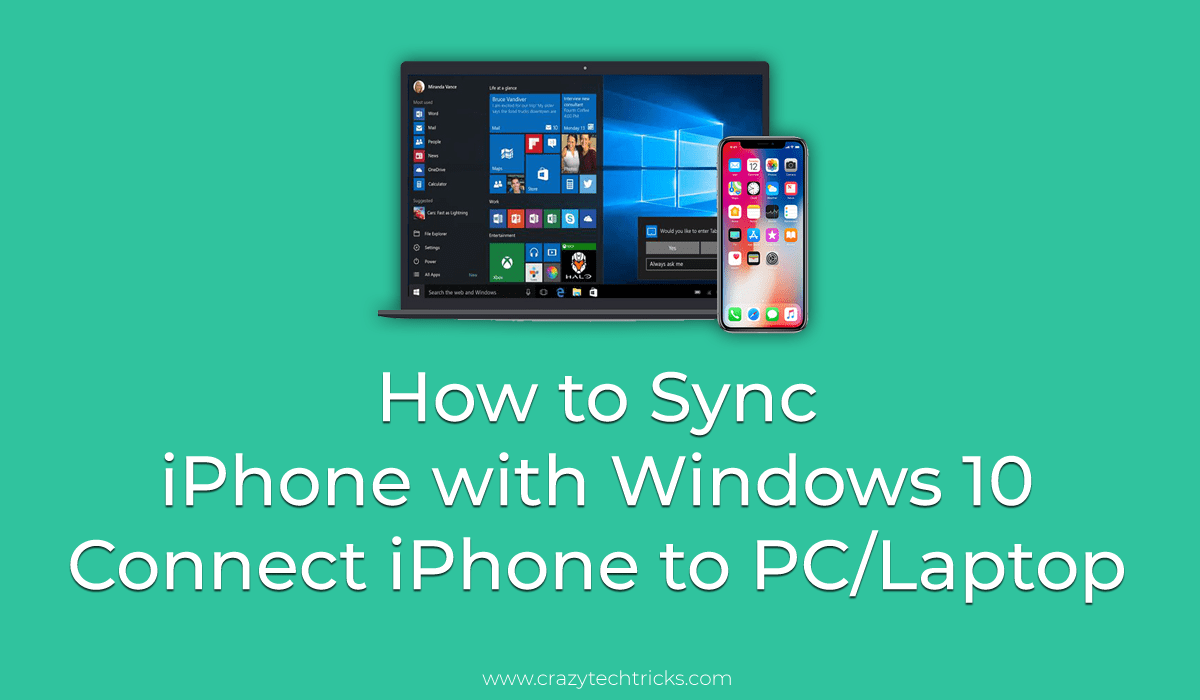
Most of the iPhone users think that iPhone can be easily synced with Mac laptops only. However, it is correct but not entirely. If you are having an iPhone smartphone and a Windows 10 PC, then it doesn’t mean that you can not sync iPhone with Windows 10. Probably, most of the iPhone users don’t know about the technique to sync iPhone with Windows 10. Well, today by using this guide I am sure that they will be able to synchronize their iPhone with Windows 10 PC/Laptop easily.
Read more: How to Transfer Files From iPhone to PC Without iTunes
It is evident that the Windows operating system is not going to give you an inbuilt function to do so as like Mac PC. But, Apple company is having all the solution to the problem which its users are facing. Thus, Apple has an official software to sync iPhone with Windows 10 PC easily. However, Apple always looks on to the solution of the problem which its customers are facing, and that is the thing which makes Apple different than others. In this guide, I will be explaining the full step by step guide to synchronize your iPhone smartphone with Windows 10 PC. If you want to know more about it then you have read this entire article, let’s begin.
Read more: How to Double Click to Install Apps on iPhone X
How to Sync iPhone with Windows 10
Syncing iPhone with Windows 10 is a significant issue which already every second iPhone users faces. But, after reading this entire article, I am sure that an iPhone user will be able to sync his/her iPhone with Windows 10 PC. This is an official method which I am going to explain to you in this article. Apple is having a fantastic software for its Windows and iPhone users so that they can quickly sync their iPhone mobile phone with Windows 10 OS. Below I have discussed step by step guide which will help you in syncing your iPhone with Windows 10 PC. If you are ready to rock then let’s start.
- Get the iTunes software from Apple’s official website.
- Now, install that software on your Windows 10 PC.
- Then, open that app and connect your iPhone to your Windows PC through data cable.
- Now, a popup will open merely click Continue.
- On your iPhone click Continue when asked Computer can have access your phone?
- In the iTunes software click Phone icon on the top bar.
- Now, click on Sync to synchronise your iPhone with Windows 10.
- If syncing doesn’t happen, then choose the app separately and sync them individually.
Read more: How to Screenshot on iPhone X
Conclusion
In this way, any iPhone user can sync his/her iPhone with Windows 10 PC. This is the quickest way ever to easily synchronize your iPhone mobile phone with your Windows 10 PC. However, this is an official way which will allow you to sync your iPhone with your Windows 10 PC/Laptop. Also, the main thing is that you are not using any third party software. It’s an official software by Apple. I hope this article has helped you a lot in learning that how you can sync iPhone with Windows 10. Share this article with your iPhone and Windows PC friends too so they can learn that how it is possible to synchronize an iPhone with Windows 10.
Ekaant Puri
Thanks for the guide to synchronize iPhone to Windows 10.
I am using Android mobile phone
How to synchronize my Android phone in Windows 7?
Bhasker Raj
Bangalore