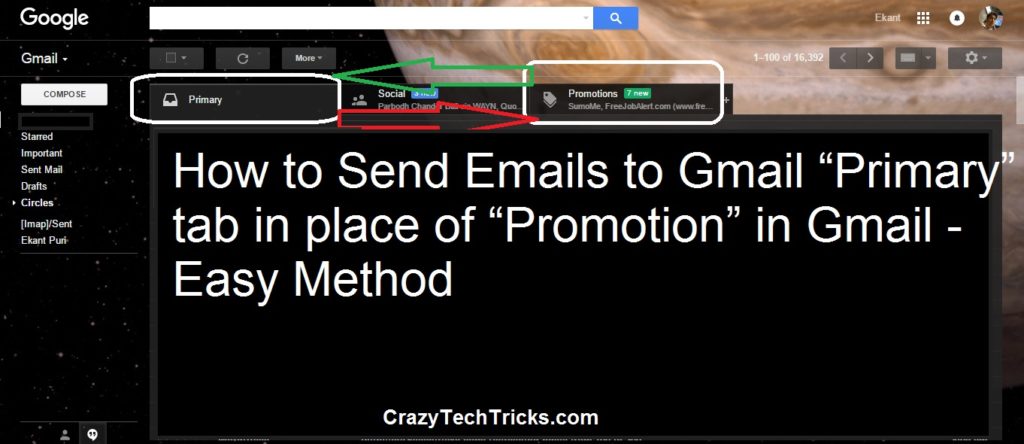Send Emails to Primary Tab in Gmail. An easy method to place your email in a Primary tab instead of Promotion or Social Tab. Always place your emails in the Primary tab of Gmail. Remove your email from the Spam folder. Follow the simple and easy steps to send emails directly to the Primary section […]
How to Delete Emails from your iPhone and iPad – Best Method
Last updated on by Ekaant Puri Leave a Comment