Hello, Friends Today I will tell you a trick to Send Paytm money to any mobile number without internet or even without sending a message. You can use Paytm offline without the internet. Follow this amazing trick and create your PIN to use PayTM offline.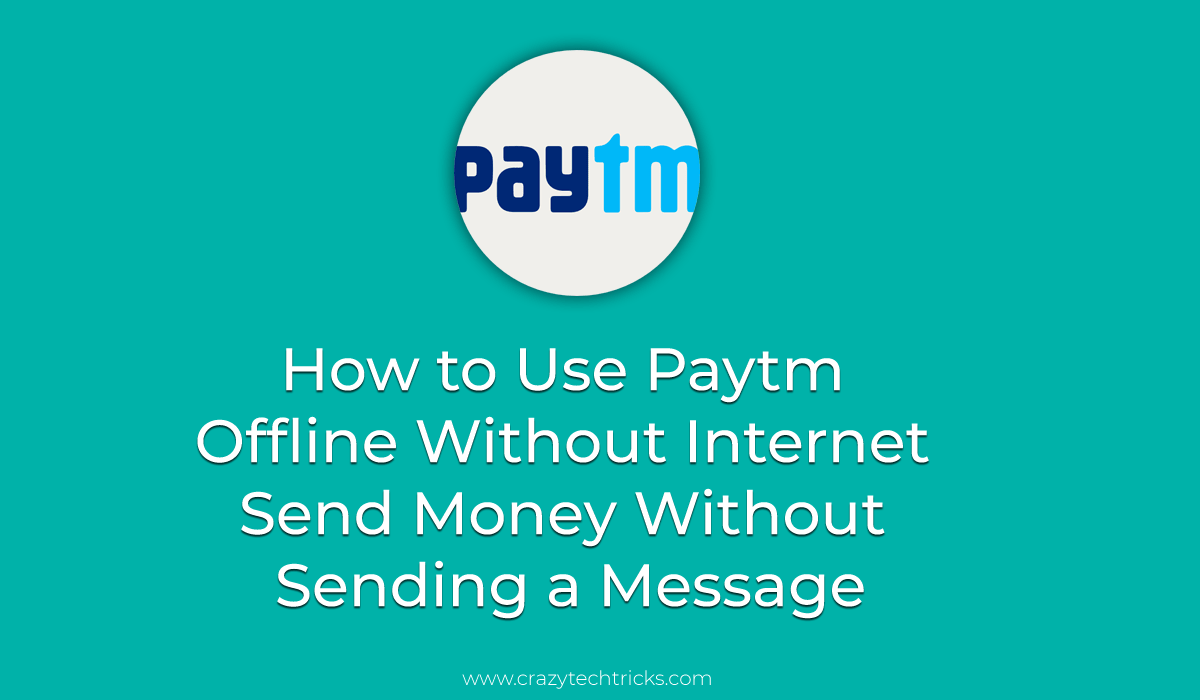
How to Access Paytm without Internet
Almost everyone knows what PayTM is and how it functions. And post demonetization of Rs.500 and Rs.1000 notes there was a lot of chaos all over the nation. PayTM helped people a lot to reduce the stress of this cash crunch by providing them with the online payment option. But the individuals who have a feature phone or a smartphone with no internet connection could not experience this facility as the app was only to be found on smartphones and worked only over the internet.
Read more: How to Transfer Paytm Cash to Bank Account for Free
Use PayTM wallet without Internet
In the recent update, PayTM introduced a service wherein people possessing a feature phone with no internet connection also can use PayTM to perform transactions to pay bills, recharge prepaid sim cards, buy things, etc. So, for using PayTM offline, you have to do some work beforehand, here is the full details and procedure to use PayTM anywhere and anytime, even without using the internet!
Read more: How to Transfer Money from Bank or Credit Card to PayPal – Transfer money from PayPal to Bank
How to USE Paytm Offline Without Internet – Send Money Without Sending a Message
- Create a PayTM account using either your smartphone or using a PC.
- Add Money to PayTM wallet by Debit/Credit Card or Net banking.
That’s it for the setup to use PayTM offline! Now to send money to a phone number, you need to follow these steps.
- Call on 1800-1800-1234 toll-free number via your registered phone number in your PayTM account.
- Now, your call will be disconnected, and you will get a call from PayTM in few seconds.
- For the first time, you need to set up a PIN for your safety.
- After the PIN setup is completed.
- Enter the desired mobile number you want to send money to and after that enter the amount; you want to send.
That is all you have to do for sending money to any PayTM user that too without using the internet!
Last Words
This is the best and safe method to Send money from Paytm to anyone Wallet without using the internet. This method lets the users access Paytm Without the internet. So, was this method helpful? If you face any problem regarding this trick. Then. do comment below and don’t forget to share this article with your friends.
Leave a Reply