Hello friends, Today I will tell you what is About:Blank. Users can fix this from their chrome and other internet browsers. You can even bypass the About:Blank error from your Internet browser. Users can remove all errors as about blank blocked.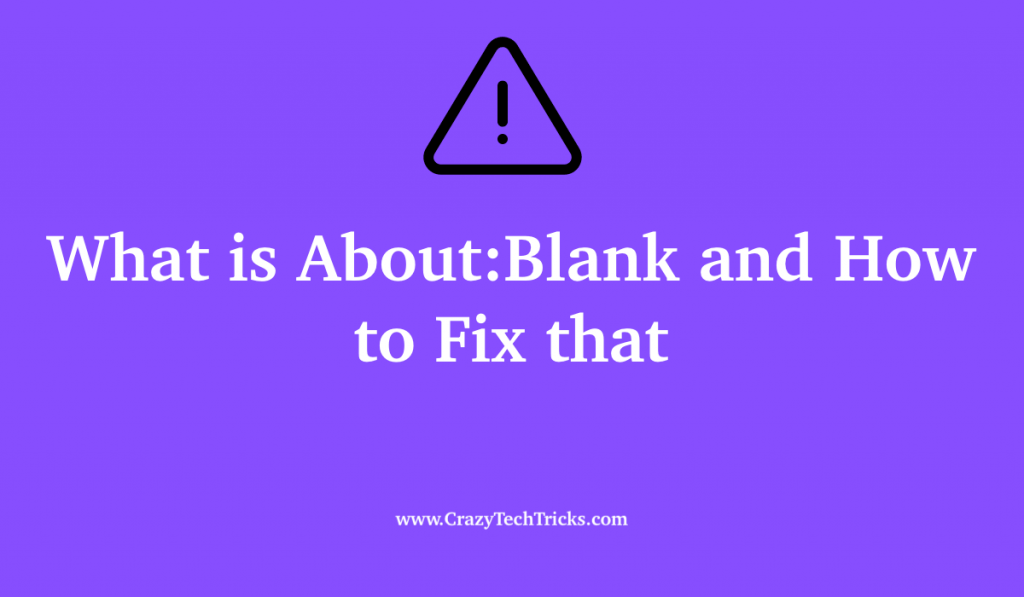
The Internet is an intricate machine that is working on countless different algorithms and keywords. Even this article you are reading right now has popped up on the basis of hundreds of different algorithms. Websites use these words to map your website or webpage to the users who are in search of them.
About: blank is also one of the words that focus on telling you about the website and its current situation. In the web browsers that are used today, the “About” word along with the “:” is a part of the address bar of the browser that is used for navigation. You can learn more about this word and the “about:blank” situation in the passage that is given below.
What is About:Blank?
About:blank is a web browser malfunction where the browser is trying to gain access to “About: Blank” page at the time when it should be redirecting the user to the query or site that he/she entered on the web browser. It is a random error in the Google Chrome algorithm where it directs the traffic towards the cache of a corrupted page, thus giving the user the error of “About:Blank”.
Whenever there is this minor error, you will be shown a page with the words “about:blank” in the address bar of the web browser that you are using. It can occur in all of the mainstream browsers. For context Google Chrome, Firefox, Safari, etc.
“about:blank” is also a webpage with no loaded content. For example, a webmaster or the owner of the website may have put up a link that points to no present website or webpage on the internet. Thus, it navigates to the about:blank page on the browser.
What is the “about” keyword in the “About:Blank”
The about keyword is a simple keyword that is not very well – known and is really not that significant for its usage. The about keyword is used with the semicolon for accessing the pages that are built – in the web browser. You can use this keyword combination for the navigation of the pages such as “downloads” by using “about:downloads” or navigate to the settings menu by typing “about:settings” in the web address search bar.
However, the about:blank webpage is pretty self – explanatory as the content of a page that doesn’t exist will be null and you would have nothing to see on the webpage.
Possible use of the “About:Blank” page
When you look into the context of a webpage that has no content or a webpage that does not redirect to another webpage, you will generally do not find any good use of it. But, hopefully, we can still use this “about:blank” page for some or other work.
Using about:blank page as the browser start up page
You can use this webpage to be the default page that will open once you are opening a webpage. You can go to the setting of the browser that you are using dominantly and then change the default browser settings for the browser.
For Google Chrome, you can follow the steps that are given below to make your browser’s startup page to be about:blank.
- Type “about:settings” in the browser search address bar.
- Search for “start-up” options in the search bar in the menu page.
- Under the “On Startup” option, click on the option of “Open a specific page or set of pages”.
- Click on “Add a new page” in the drop-down of the above menu.
- Write “about:blank” in the pop – up window.
- Click the option of “Add”.
- Now, you can remove or Edit from the options given.
Use of this is predominantly done as it is fast, and one of the cleanest way for opening a browser. As there is no consumption of bandwidth.
Conclusion
The about:blank page is a web page that has no information on it or is an invalid webpage. This article will guide you through the knowledge of the about:blank issue and also tells you the possible use of the webpage.
Leave a Reply