Hello friend, Today I will tell you What is other on Mac storage. I have also shared a method on how to delete other on Mac Storage. You can find all the files under Mac other. You can select every file and delete all unwanted storage of your MacOS. Users can figure out what other is on Mac storage. You can delete all your other storage files and folders using this method.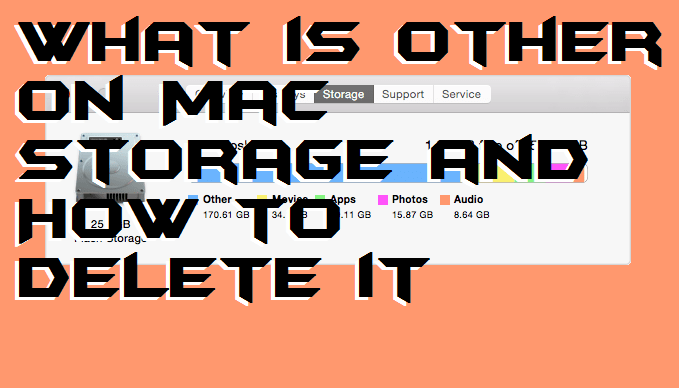
Read more: How to Right Click on Mac Without Mouse – 3 Best Ways
What is Other on Mac Storage and How to Delete it
When we head up to the storage on our Mac, then we see labels like Apps, Audio, Photos, Music, and Backups. So, till here everything is clear and well known by us. But, the question arises here is that what is other on mac storage? When we see the “Other” named section in the Mac storage, then we get confused. However, we are annoyed at that “Other” named section. We start wondering that why this Other section is taking much storage of the Mac. Don’t you? To help you to figure out that what is other on mac storage here is the list of some files and thing which is stored in the “Other” named section on the Mac. Moreover, I have also told you that how you can delete this “Other” named section from your Mac in the next section. Make sure you don’t skip it.
- Files that are pdf, psd, doc, otf, exe, ppt, more.
- Temporary files and Mac’s operating system files.
- Cache files like system cache, browser cache or user cache.
- Disk images and archive files like dmg, zip, RAR, etc.
- App extensions and plugins.
- Everything else which does not fits onto the Mac OS X category.
Read more: How to Password Protect Folder on Mac Without any Software
How to Delete Other on MAC Storage
We have checked out that what is other on mac storage. Now we are going to check out that how to delete other on Mac storage. As we know that another section consumes much storage from the Mac. Thus, using this step by step guide, you can delete or clear the other section from Mac storage. Before we start our guide to learn how to delete other on Mac storage. Go and check that what is other on mac storage from above section if you have missed it. So, if you are ready to know that how to delete other on Mac storage, then we can start our guide.
- Remove the documents from other storage space.
- Clear up the other system and temporary files.
- Delete the cache files from other data section.
- Clean up the disk images and archive files.
- Remove the app plugins and extensions.
- Finally, clear out everything else from other section.
Read more: How to Secure Your Mac OS – Top 4 Best Methods [Updated 2018]
Last Words on What is Other on Mac Storage and How to Delete it
We have seen that what is other on mac storage and how we have to delete it. The files that are not fit in any sections that go in the other section. I have described that what is other on mac storage in the simplest way. To delete the other section from Mac storage you can also take the help of some software which is available on the internet. You can use free or paid software which you want. I hope using this article you have now understand that what is other on mac storage and how you have to clear it. Now, it is the time to share this article with your friends and tell them that what is other on mac storage. Also, tell them the way to delete that other section from Mac storage as well.
Trending: How to Speed up Internet on Mac – Increase Internet Speed Mac
Leave a Reply