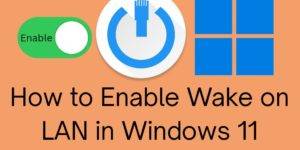In this guide, I am telling you about the major topic Is Microsoft Copilot is free to use, which versions of Copilot are free, how it works, which apps support it, and what the paid options include. We will discuss a detailed guide on it. What Is Microsoft Copilot? Before diving into is Microsoft Copilot […]
How to Use Windows 11 Widgets- A Complete Guide
In this guide, we will go over how to use the Windows 11 Widgets, how to customize them to your needs, how to manage them, and in what ways to get the most out of this feature. We also discuss Tips to improve your use of widgets. How to Use Windows 11 Widgets Windows 11, […]
How to Turn on Secure Boot in Windows 11 – Best 5 Steps
In this article, we cover how to turn on Secure Boot in Windows 11, why it is important, and also go through 5 best steps for instructions on how to do it in BIOS/UEFI for which in turn improves security and compatibility. How to Turn on Secure Boot in Windows 11 Windows 11, which is […]
How to Optimize Windows 11 for Gaming – Complete Details
In this guide, we will take you through how to optimize Windows 11 for gaming, which are the best ways to increase your FPS, reduce input lag, and, in general, make your system run more smoothly while you play. How to Optimize Windows 11 for Gaming Windows 11 has seen large adoption by gamers since […]
How to Enable Wake on LAN in Windows 11 – Best 5 Steps
In This Article, we explain How to Enable Wake on LAN in Windows 11, its benefits, the 5 Best Steps to set up, and troubleshooting tips for easy remote access. If you are a pro who manages many systems or a home user who requires easy access to your PC, this will prove very useful. […]
What is Windows 11 Sandbox – Complete Details
In this Article, we explore what Windows 11 Sandbox is, how it works, its benefits, and why it’s used, and how to enable it on your Windows 11 pc. It is a built-in feature that lets you safely test apps and files in a separate, temporary environment. What is Windows 11 Sandbox? When it comes […]