Block any mobile number in few second. You can easily block a number from calling you or block messages on your Mobile Phone. You can block number on any smartphone. I will also tell you a safe and secure method to prevent from even getting these calls. Block a number from Android, iPhone or Windows. In this article, I will tell you a simple and easy method to block a from calling you on Android, iPhone or Windows. You can prevent any mobile number.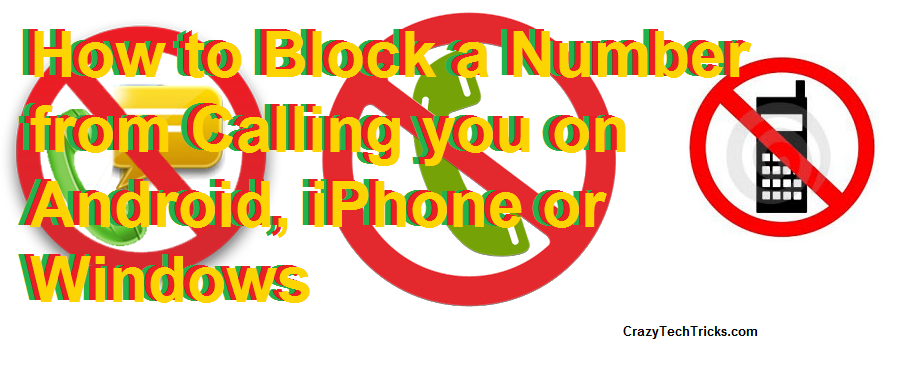
How to block a number from calling you on Android
These days several people do spam calls on several numbers. Every day over millions of spam calls is done. These calls are done by companies, banks, and many more private services. They take your mobile number from the internet or any source and add your number to their database. Their database consists millions of mobile number. They use their database and sometimes even share your number with other companies. Then, you start getting more and more spam calls.
Read more: How to Trace Mobile number with exact location [ Download Software ]
Well, If you are struggling with this problem then, don’t worry. Today, I will tell you an easy trick to Block a number from calling you in the future. You can block any number or even prevent them from sending you a text message.
How to Block a number on Android Phone
- Open the Call log on your Android Phone.
- Now, tap on the number you want to block.
- Now, tap on ‘More.’
- You will find on the top right side.
- Now, tap on Block.
- Now, it will ask you to call block or Message block.
- You can even select both or one single option.
Congratulations! You have successfully blocked a number from your Android Phone.
Read more: Top 10 Best Android Apps to Make Free Calls – National or International Free Mobile Calling
How to Block a number on iPhone 4, 4S, 5, 6
- You can easily block a number on iPhone.
- Tap on the Phone app to open.
- Now, select the contact or mobile number you want to block.
- Now, tap on the last option ‘Block this Caller.’
Congratulations! You have successfully blocked a number from your iPhone.
How to block a number on Windows Mobile Phone
Well, I will tell you two different methods to block a number on Windows Phone.
- Block a number on Windows 8 phone.
- Block a number on Windows 10 phone.
How to Block a number on Windows 8 Phone
- Open the Windows Phone and swipe it to open menu options.
- Now, tap on settings
- Tap on Call+SMS filter.
- Now, tap on enable Block Call+SMS.
You have successfully enabled the Block feature on your Windows 8 Phone.
- Now, tap on any number from your log list.
Make sure you tap for bit long time. - Now, tap on Block number.
Congratulations! You have successfully blocked a number from your Windows Phone 8.
Read more: How to use Whatsapp without mobile number, Use Viber, Line, Telegram, Wechat, Hike many more
How to Block a number on Windows 10 Phone
- Tap on the call log.
- Now, select the number you want to block from your Windows Phone 10.
- It will show you the option Block.
- Now, tap on Block.
How to Secure your mobile number from Spam Call or Messages
- Don’t add your Mobile number on your Social media profile.
- Never post your Mobile Number on any website.
- Never Share your Mobile Number in any Online Survey.
- Don’t share your Mobile number with an anonymous person.
Well, If you follow these above steps. Then, You will never get a spam call or Text message from a person. If you have any question regarding this trick. Then, don’t forget to comment below and do share this trick with your friend.
Leave a Reply