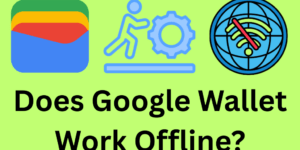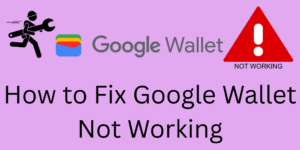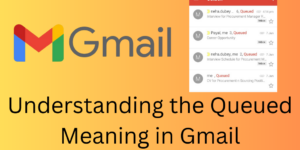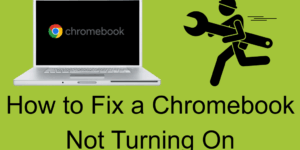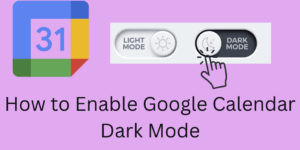Does Google Wallet work offline? For Payments, adding card options, transit payment, and times when it requires the internet. Everything you need to know. Does Google Wallet Work Offline If you are curious to know does Google Wallet work offline, well, many users wonder about this. That is, if you are looking at digital payments […]
How to Fix Google Wallet Not Working – 8 Solutions to Fix it Easily
Having trouble with Google Wallet not working? We have some easy troubleshooting tips for you, which will help out with typical issues like poor connection and old apps, as well as account-related problems. Fix what is broken with these solutions and get your Google Wallet back in action! How to Fix Google Wallet Not Working […]
Understanding the Queued Meaning in Gmail – 5 Main Reasons
Learn what Queued meaning in Gmail, including why emails get put on hold, typical causes of delay like slow internet, server traffic, large attachments, and what you can do to identify and fix issues that cause send delays. Understanding the Queued Meaning in Gmail When you use Gmail at times you may see the term […]
How to Fix a Chromebook Not Turning On – Complete Guide – Top 8 Steps
Find out how to fix a Chromebook not turning on. We will take you through the most common issues and easy fixes, which will have your device back in no time. How to Fix a Chromebook Not Turning on Dealing with a Chromebook not turning on is frustrating, which is true especially when it’s a […]
Top 10 Best Compact Phones -You Should Try in 2025
In 2025, we present to you the top 10 Best Compact phones, which include the best in performance, design, and size. From the iPhone 15 Mini to the Google Pixel 8, we have the perfect small smartphones for those who value portability without trade-offs. Top 10 Best Compact Phones: You Should Try in 2025 In […]
How to Enable Google Calendar Dark Mode – On Mobile,iOS and Desktop – 4 Easy Steps
If you’re looking to go from bright and busy to a quiet dark design, this guide will take you through how to turn on Google Calendar dark mode on your desktop, your Android, and your iOS. We are also provide you Benefits to enable it. How to Enable Google Calendar Dark Mode Google Calendar is […]