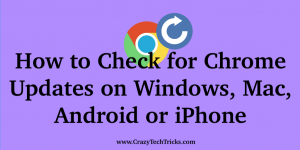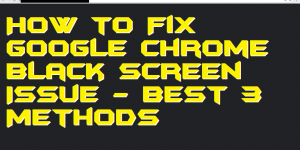Hello friends, Today I will tell you a method on how to check for Chrome Updates. Users can use this method to check and update their Google Chrome. You can check the update on Windows, Mac, Android, or even iPhone. You can set up a manual or automatic update for Chrome. Google Chrome, the commonly […]
How to Check Version of Chrome on Any Device – Top 3 Methods
Hello friends, Today I will share three methods to check version of chrome on any device. Users can check the Google Chrome version on PC/Laptop, Android or iOS devices. You can check the version without installing any extension or software. In some methods, you don’t even need the internet connection. Sometimes it becomes very important […]
How to Make Chrome Your Default Browser on Windows and Mac – Top 5 Methods
I will share 5 methods to make Chrome your default browser. You can use these methods on Windows and Mac. Users can even select Google Chrome as their primary internet browser and all sites will automatically open in Google Chrome. Google Chrome, one of the most used web browsers worldwide, holds a market share of […]
Why Google Chrome May Perform Slow – The Reasons & Solutions for Windows Users
From the moment the browser appeared on the network, the rumors went on: “I don’t know what the configuration of your computer is, but now it will be slow to work. Because I am Google Chrome. ” And no matter how the browser is developed, it continues to this day: Chrome brakes Windows godlessly. This […]
How to Fix Google Chrome Black Screen Issue – Best 3 Methods
Hello friends, Today I will share a method on how to fix Google Chrome Black screen issue. Users can fix Google Chrome Black Screen/No screen error on Windows 8, 8.1 and 10. Users will be able to permanently fix the Google Chrome black screen issue. Google Chrome is the worlds most famous web browser. Every […]
How to Fix Your Connection is Not Private Error – Top 4 Methods
Hello friends, Today I will share four methods on how to Fix your connection is not private error. Users can fix this error on their Windows PC/Laptop. You can bypass this error and open any website on your Google Chrome. You can visit any site without error connection is not private. Users can open a […]