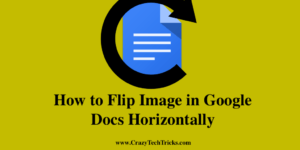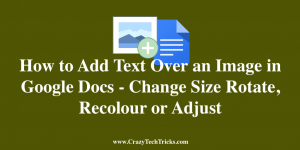In this article, I will cover how to enable Google Docs dark mode and what you gain from it, which includes reduced eye strain, improved battery life, and a more comfortable setting for long writing sessions. How to Enable Google Docs Dark Mode and Its Benefits Google Docs is a very popular online document editor […]
How to Create a Bar Graph in Google Slides – Update Linked Graph
You can create a Bar graph in Google slides by following this method. You can also update the linked graph in your Google Sheets. You can use this method on Windows PC/Laptop, Online or even your Android or iPhone. Using charts in your presentation can allow you to simplify complex numerical or statistical data. It […]
How to Use SUMIF Function in Google Sheets – SUMIF Tips and Tricks
You can use SUMIF function in Google Sheets by writing this command. I have also shared some additional SUMIF tips and tricks, which will help you a lot. A spreadsheet tool developed by Google. It has a variety of functions and formulas that may be used to arrange numbers and data. Consider learning how to […]
How to Flip Image in Google Docs Horizontally – Rotate
You can flip image in Google docs at any angle. I will share a way to rotate image in PC or Smartphone. Rotate image at 180 degree or any angle. Google Docs provides a variety of tools that will assist you in inserting objects into your document. You can include images in your documents as […]
How to Add Text Over an Image in Google Docs – Change Size Rotate, Recolour or Adjust
Users can add text over an image in Google Docs. You can add png, jpg or any format image in your Google Docs slide. I have also shared several other methods to change the size of text, or Rotate it to any angle. Users can even add colour to the text in Google Docs. Let’s […]
How to Make a Timeline on Google Docs
Hello friends, Today I will share a method on how to make a timeline on Google Docs. Users can insert the timeline in Google docs and keep a track record of anything. You can even create a milestone using Google docs. Use the drawing tool and create timeline tracking. Google Docs is a web application […]