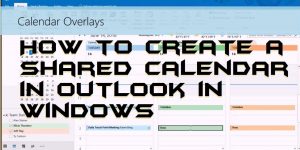Hello friends, Today I will tell you a method on how to sync Fitbit with iPhone. Users can connect iPhone with their Fitbit. I will also share a way on how to fix Fitbit not synced with iPhone. You can fix adjust all the error and connect your Fitness device with your iPhone 6, 7, 8 and […]
Top 10 Best SNES Emulators for Windows, Mac and Android – FREE
We have shared 10 best SNES Emulators for Windows, Mac & Android. All these Emulators will work on almost every OS. You can use them on your computer and play any game you like. Users can download these Emulators on their Windows PC/Laptops and play their desired games. These Emulators will help you in playing […]
How to Find MAC Address on Windows 10, 8.1 & 8
It is the best method on how to find Mac Address on Windows 10, 8.1, & 8. You can even check the Mac address for your WiFi or Lan connection. I will share a separate method for both connections. You don’t need to download any external software. I will share an inbuilt way to find […]
How to Create a Shared Calendar in Outlook in Windows
Hello friends, Today I will share a method on how to create a shared calendar in Outlook. Users can keep a track record of their employee using Outlook. You can create a calendar in Outlook and later share it with all the employee of your company. You can keep a track record of the work […]
How to Remove AdChoices from Chrome Windows PC/Laptops – Delete AdChoices Virus
Users can remove Adchoices from Chrome. You can completely remove the Ads popup from your Google Chrome. I have shared a method to get rid of *AdChoices* popup. Most of the peoples have reported that when they use the internet on the Google Chrome web browser. Then, they face the AdChoices popup Ads which annoys […]
How to Setup VPN on Mac – Free VPN for MacBook
You can setup vpn on Mac very quickly. I will share a method and even share free VPN sites for MacBook. Users can visit all websites using this VPN. I have shared a free way to transform your Mac into a VPN system. You can also download some VPN for your MacOS. Users can use […]