Netflix is a very famous online video streaming website. Not only a site, but Netflix has also now become a popular platform for many distributors to release shows or movies over there. Currently, more than 50 million peoples are using Netflix worldwide. There is no other website which can beat Netflix as of now. We love to watch movies or shows on Netflix. But, what about watching them later? Yes, of course, you will find it hard. Well, there is a way to download movies from Netflix to PC.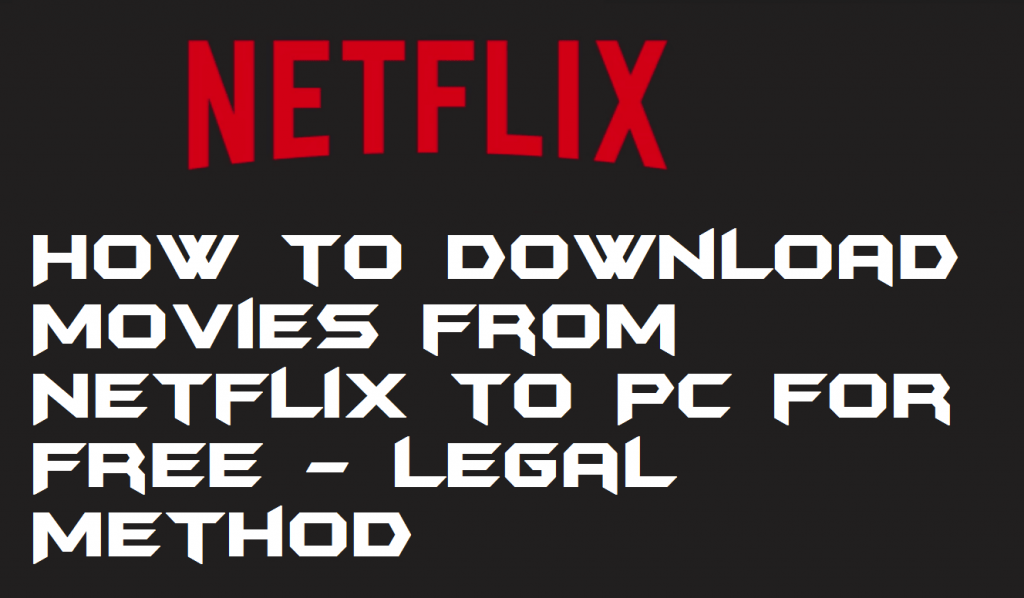
How to Download Movies from Netflix to PC for FREE
This has been a very famous question and requests as well that how to download movies from Netflix to PC. I am going to present a legal method to download videos/shows from Netflix to PC. There is no limitation, no requirement, and no charges to download movies from Netflix to PC. The thing which you need to have is the Netflix app for your PC. It is an official way to download Netflix movies to computer. I will also explain the method for both Windows and Mac.
Read more: Apple Watch vs Fitbit – Complete Comparison Which one is best to Buy?
How to Download Netflix on Laptop
- Get the Netflix app for your PC.
Windows - Now, install it as normal apps.
- Then, open the Netflix app on your PC.
- After that, click on Three arrows which at the right top side.
- Now, click on Available for Download option.
- Then, search for your shows over there.
- After that, click on your wished show and you will find a download icon.
- Simply, click on that icon and the downloading will be started.
Read more: Hulu Plus vs Netflix – Which is best? Complete Comparison
How to Change Netflix Video Download Location on Windows 10 PC/laptops
If you are here then this means that you have learned how to download movies from Netflix to PC. So, now you want to know that how to change Netflix video download location on Windows 10 PC. I have the best method for you so that you can quickly change the Netflix video download location on Windows 10 laptops. We are going to use a pre-built function to change the Netflix video download location.
- On your Windows 10 PC/laptop go to the Settings.
- Now, click on Apps then click on Apps & features.
- Find the Netflix app from the list and click on it.
- Then, click on the Move button.
- Now, select the drive where you want to change the path.
- Lastly, click on the Move button again to move it.
Note: Recording a video from Netflix is a crime of pirating the content. This method is for educational purpose only.
This was the article about how to download movies from Netflix to PC. We have also checked a method about how to change Netflix video download location on Windows 10 PC/laptops. I want to tell you guys that the method which I have listed above is the legal way to download movies from Netflix to PC. However, the article was all about the same as the title. One more thing which I would like to tell you guys. That, recording a video from Netflix is a crime of pirating the content. So, you can say that this is the only way to download videos from Netflix to PC/laptops. I hope you have learned the method which I have explained above in the article. Share this article with other guys and let them learn about how to download movies from Netflix to PC.
Trending: How to Fix Netflix Not Working on Chrome [PC/Laptop/Mac]- Top 5 Methods
Leave a Reply