Users can easily enable Google chrome dark theme. This theme will make their Google Chrome black and it will be great to use at night. It will almost reduce all the brightness effect on your website. I have shared two methods and both will make each and every website dark on Google Chrome. Any website you visit will be in dark mode. It will automatically detect the color and make it dark.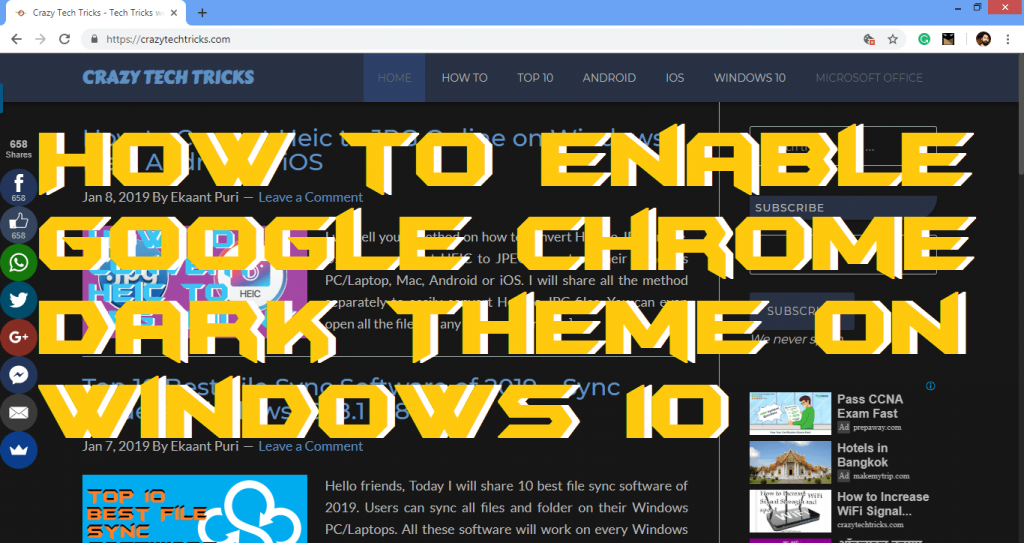
Since the dark mode has come to the world of technology, it has gained so much respect as compare to white screen interface. The same we find in Google Chrome as well. However, the dark mode feature is not directly accessible in Google Chrome. Google Chrome is having a project called Google Chrome Canary Project. In this project, every feature is implemented on Google Chrome Canary software or application. Then it gets released as a beta version, and after that, the team performs that feature in Google Chrome. So, this is the entire system about how you can use it on the original Google Chrome web browser. Before we start the tutorial about how to enable Google Chrome Dark Theme on Windows 10 let’s gain some knowledge on Google Chrome Canary.
How to Turn on/Enable Google Chrome Dark Theme on Windows PC/Laptops in Existing Chrome
Users can use this method to turn on Google Chrome dark theme on Windows 10 PC/Laptops. You can use an extension on your computer. I will share a theme which will make your Google Chrome completely black. You can get the theme Morpheon Dark from Google Chrome extension. All you need to use a theme on your Google Chrome as an extension and it will make your Google Chrome dark. It will change the user experience to complete black colour.
Read more: How to Export Chrome Bookmarks from PC/Laptops, Mac, Android
How to Turn off/Disable Google Chrome Dark Theme on Windows
To turn off this dark theme. You need to visit the setting of your Google Chrome and click on the reset to default. Now you will get back to your original theme of Google Chrome. It is one of the easiest methods. You can also disable the extension.
Read more: How to Enable Full Screen Chrome without any Software on Windows & Mac
What is Google Chrome Canary?
Google Chrome Canary is a less stable version of the Google Chrome web browser. Google Chrome Canary has cutting edge features as compared to the developer’s build version of Chrome browser. However, these features are tested before releasing the beta version of it. You can say that it is a kind of project which Google has started to add new features in the Google Chrome web browser. The primary goal of Google was to speed up Chrome’s development cycle via the Google Chrome Canary project. Moreover, this web browser is free to download by any user where he or she needs a Google account to download it officially.
Read more: How to Fix Chrome PDF Viewer Not Working 2018 – Top 5 Methods
Why Should I Use Google Chrome Dark Theme on Windows 10?
It is a frequently asked question that why should I use Google Chrome Dark Theme on Windows 10. It is possible that you wors too much on Google Chrome for internet usage. Although, Dark Themes reduces eye strain that is why it is loved by many of the peoples. It will be tough for you to keep working on high brightens and contrast environment that is the Google Chrome web browser. So, the developers of Google Chrome invented a dark mode which reduces eye strain as well as help you to keep doing your work on your laptop.
Read more: How to Fix Netflix Not Working on Chrome [PC/Laptop/Mac]- Top 5 Methods
How to Enable Google Chrome Dark Theme on Windows 10
We are going to learn the official way about how to enable Google Chrome Dark Theme on Windows 10. If we are going to use the official method, then we will use Google Chrome Canary software in our Windows 10 PC. This software is free to download and very easy to use. Because the interface is similar to the original Google Chrome browser that is why its so easy to use. However, the project is all about Google Chome. I have listed the official method below so follow it step by step to know that how to enable Google Chrome Dark Theme on Windows 10.
- Get the Google Chrome Canary web browser on your Windows 10 PC.
- Now, install it successfully on your Windows 10 PC.
- After installing it, right click on the shortcut of Google Chrome Canary and click properties.
- Then, at the target tab rewrite it as “\chrome.exe’ –force-dark-mode.”
- Finally, click on Apply and then click on Save.
- That’s it. Now, open Google Chrome Canary and you will find dark mode had activated in it.
Read more: How to Change Language in Google Chrome – Change Any Language
We have seen that how to enable Google Chrome Dark Theme on Windows 10. Not even that but we also gained some knowledge about what is Google Chrome Canary. I have listed official way to get Google Chrome Dark Theme on Windows 10. But, there is some extension also available and some tools which can help you in getting Google Chrome Dark Theme. I will not suggest you use them because they are not official tools provided by Google. Otherwise, it’s your choice that what you want to use. I hope using this article you have learned how to enable Google Chrome Dark Theme on Windows 10. Share this article with your friend and relatives so that they can also learn about how to enable Google Chrome Dark Theme on Windows 10.
Trending: Chromebook vs MacBook – Which is Best to Buy? Complete Comparison
Leave a Reply