Users can use exponents in Excel by using these two methods. You can add any mathematical concept or calculation. You can give any power to the number and later use it for total.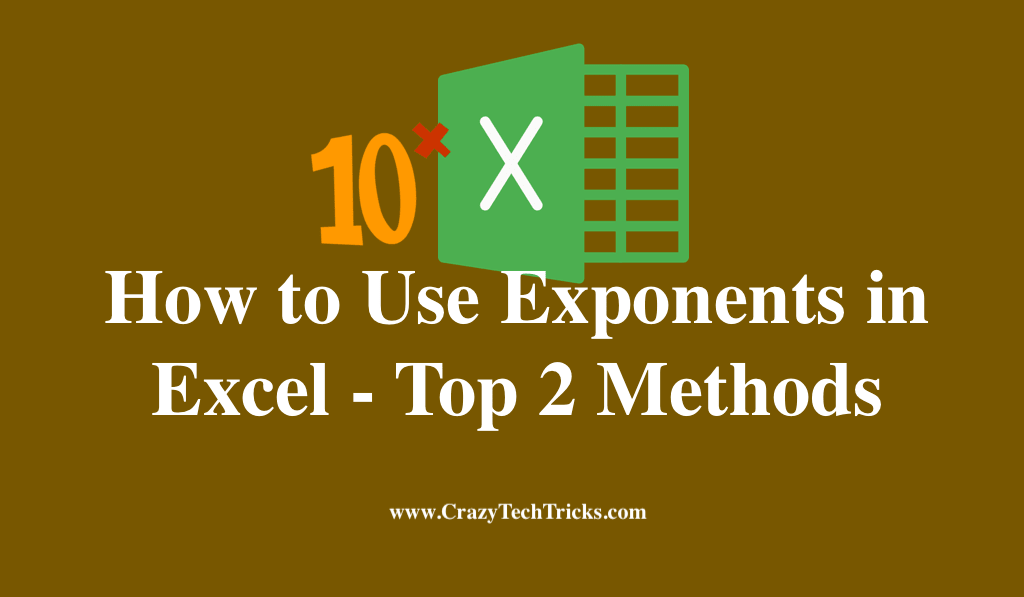
How to Use Exponents in Excel – Top 2 Methods
These two methods are easy to follow and you can use exponents in Excel easily.
- Using the POWER function
- Using CARET (^) character on the keyboard
When it comes to mathematical concepts, those tiny numeral superscripts called exponents can intimidate even the most earnest student. Exponents in Maths and Exponents in Excel are used for the same function i.e. when you want to multiply a number by itself a given number of times.
The only difference that lies in the usage of Exponents in Excel. There are different ways we can perform the same function. Excel mainly provides two different ways to use exponents in Excel.
Read more: How to Convert Currency in Excel
-
Using the POWER function
Excel has numerous mathematical functions from basics to the complex. One of the functions is the POWER function.
- The Excel POWER function returns the result of taking the power of a number. The function necessitates two arguments, the base, which is the number to be multiplied and the power, which is also referred to as the exponent.
To demonstrate how to use POWER function, consider the result of taking five to the power of two, enter POWER(5,2) in a cell on an Excel spreadsheet preceding with “=” if it’s the first entry in a cell. The result should be 25.
- You can also use cell references as arguments for the POWER function.
For example, if you want to calculate an exponent for the number in cell A1, you could enter POWER (A1, 5). For an absolute reference to cell A1, use a $ sign before a column label in the arguments, such as $A$1. It will not change if the formula is copied or moved. But without the $, the position of the referenced cell will change.
Read more: How to Create a Calendar in Excel
-
Using CARET (^) character on the keyboard
You can use it in the way you use in solving your mathematical equations, similar to this 5^2.
The symbol used to define exponents in an equation is called the CARET sign (^). It is available just above the number 6 in your keyboard.
- Using POWER function is effortless but if you like an even fleeter method, use the caret character (^) on your keyboard to indicate an exponent, such as 5^2. It will translate as five raised to the power of two.
- You can use cell references instead of using numbers. Like if you consider A1^A2 for reference. It means that the number in the cell A1 would be considered as the base and it would be raised to the power of a number in the cell A2.
You can go for the ways as mentioned above of using the Exponents in Excel.
Read more: How to Make a Spreadsheet in Excel
You may get confused with the EXP function in Excel. You may also think that it is another way out for using a function similar to exponents as its name. So let me help you out with your confusion.
It is a logarithmic function, not an exponent function. The EXP function is used to take the power of e, where e is the constant number 2.71828182845904 (the base of the natural algorithm).
Conclusion
Exponents are useful in business, many important calculations, such as growth projections, and if you are keen Microsoft Excel user, you will likely eventually need to use exponents in Excel. I have covered the best two ways to use exponent in Excel. These are simple and easy to implement ways you can try if you ever faced the difficulty regarding the same.
Leave a Reply