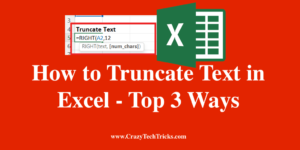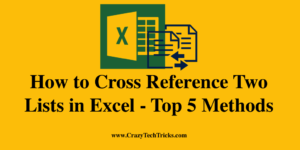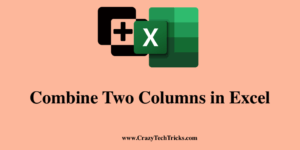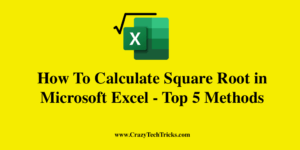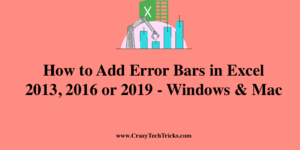I have shared three ways to truncate text in Excel. You can use this method in 2013, 2016 and 2019 Excel. You can truncate any type of text or number. Excel reports contain two components. Both the text and the numerical components. Moreover, If the text makes up a significant portion of the data contained […]
How to Cross Reference Two Lists in Excel – Top 5 Methods
You can cross reference two lists in Excel by following these five methods. All these methods are easy, and by writing a small command, you can check the reference of two lists. This method work on Excel 2019, 2016 and 2013. You can choose from many different approaches, and the one that best suits the […]
How to Create Slicers in Excel – Top 2 Best Methods
You can create slicers in Excel by following these methods. You can create a slicer of numbers or any format in an appealing way. These methods will work in 2013, 2016, and 2019. Essentially, a slicer is an on-screen tool for filtering data in a spreadsheet’s table rows and columns. You can filter tables or […]
How To Combine Two Columns in Excel – Top 2 Methods
You can combine two columns in Excel. I have shared two methods to attach multiple columns. You can use these methods in any version of Microsoft Excel 2010, 2013 and 2016. The process of combining data that is split across different columns doesn’t need to be labor-intensive if you’re using Excel. Rather than that, you […]
How To Calculate Square Root in Microsoft Excel – Top 5 Methods
You can Calculate square root in Microsoft Excel by following these 5 methods. I have shared the easy functions and commands to get the root of any big number. All methods will work on all version of Excel from 2019, 2016 to 2013. It’s astonishing how many methods you can use to accomplish the same […]
How to Add Error Bars in Excel 2013, 2016 or 2019 – Windows & Mac
You can add Error bars in Excel by following these method. It will work on every Excel version from 2013, 2016 to 2019. You can add error bar like %, Standard deviation. Error bars are an extremely valuable tool for visually displaying errors or variability in a data set (i.e, they show the range of […]