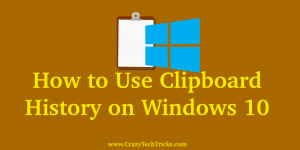Users can create an unlimited paragraph using this method. You can make a new paragraph on Facebook comment, messenger or even status. Users can completely customize their Facebook text section by adding a new paragraph. I will also share a way to create a paragraph in a single message of the messenger. A paragraph is […]
How to Setup Smart Garage Door Opener – Using Latest Equipments
Hello friends, Today I will share a method to set up a smart garage door opener. I will share a few equipment that will not only make your garage high tech. But will even secure your garage from thieves. You can control the door open/close, add a camera with sensors, and many more cool features. […]
Is a Career in Tech a Good Option for You?
Deciding what to do in life is one of the most pressing and momentous times in anyone’s life. Nowadays, there is so much to think about financially, socially and mentally. People have a plethora of reasons and a whole web of particulars as to why they chose a certain career. Nevertheless, there are some industries […]
How to Use Clipboard History on Windows 10
Hello friends, Today I will share how to use Clipboard history on Windows 10. I will also share a method to Enable or Disable clipboard history. Users can even pin/unpin or delete any specific clipboard history. You can also completely delete all clipboard history data from your Windows PC/Laptop. Windows 10 provides various features to […]
How to Schedule a Zoom Meeting on PC, Mac, Android or iPhone
Hello friends, Today I will share a method on how to schedule a Zoom meeting on Windows PC. Users can also schedule a Zoom meetup on Android or iPhone. I have shared a detailed method for every platform. You can even schedule a meeting without the Zoom app. Zoom helps businesses and organizations bring their […]
Top Spy Apps in the Market
Finding the top spy apps in the market might be a difficult task due to the sheer options on the market. Moreover, you’ve got to be right. Otherwise, you probably won’t be getting a refund from the spy app developers, and you’ll be stuck with it. Top spy apps in the market This is essentially […]