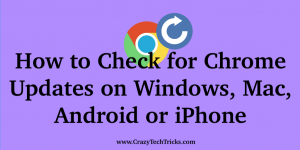Hello friends, Today I will share a method on how to make a thread on Twitter. Users can create several threads and attach all tweets together. You can even do all tweets at once or later delete any individual thread from Twitter. A Twitter thread is multiple tweets from the same user. It is the […]
How to Add Multiple Signatures in Gmail – Add Unlimited Signatures
Hello friends, Today I will share a method to add multiple signatures in Gmail. You can add several signatures and even change your default signature in Gmail. Users can add unlimited signatures and also select your signature by one click. Email plays a crucial role in our life. We use it to transfer our ideas, […]
How to Make a Folder on Mac With or Without Right Click – Top 3 Methods
Hello friends, Today I will share three methods on how to make a folder on Mac. Users can create several folders on their Mac easily. I have shared a method using Right Click and without a right-click. You can even make a folder by using the finder from the dock menu. To keep desktop manageable, a […]
How to Make an Invisible Folder on Windows 10 PC/Laptops – Two Methods
Hello friends, Today I will share two methods on how to make an invisible folder on Windows 10 PC. Users can hide unlimited files in their folder, and these folders can not be accessed through a remote. I have shared system settings to hide these folders on your computer. Each and everything is easy to […]
How to Check for Chrome Updates on Windows, Mac, Android or iPhone
Hello friends, Today I will tell you a method on how to check for Chrome Updates. Users can use this method to check and update their Google Chrome. You can check the update on Windows, Mac, Android, or even iPhone. You can set up a manual or automatic update for Chrome. Google Chrome, the commonly […]
How to Stop Microsoft Teams from Popping up – 3 Ways
I will share three different ways to stop Microsoft Teams from popping up. These methods will stop the Teams from opening on startup. Users can use these methods without uninstalling the Microsoft Teams. So you can keep the Microsoft Teams, and it will not even open automatically. If you are using Office 365 subscription, then […]