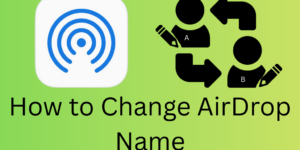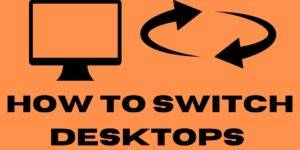Learn how to change AirDrop name on iPhone, iPad, or Mac, which in turn improves privacy, personalization, and organization. We walk you through easy steps to update your AirDrop on Apple products. How to Change AirDrop Name AirDrop is a great feature on Apple products which enables users to pass along files, photos, and documents […]
Top 10 Features of the Latest Mac OS
Check out the Top 10 Latest Mac OS Features, which have a great design, improved performance, and better device integration. We’ve got a smarter, more personal system which makes your daily tasks faster, easier, and more enjoyable. Top 10 Features of the latest Mac OS The Latest Mac OS version, Tahoe 26, brings to the […]
How to Check Apple Serial Number On All Apple Products – 4 Main Devices
This guide will walk you through the process of how to check Apple serial number which in turn will enable you to verify your product’s authenticity, check your warranty info or get in touch with Apple support. How to Check Apple Serial Number Apple products are known for their quality, design, and performance but sometimes […]
How to Fix AirDrop Not Working – on iPhone, iPad or Mac
Issue with AirDrop not working on iPhone, iPad, or Mac? We will tell you the most common reasons for the issue and simple solutions, from fixing Wi-Fi and Bluetooth issues to resetting network settings, that will get you up and running with AirDrop in no time. How to Fix AirDrop Not Working AirDrop is a […]
How to Check Wifi Signal Strength
If you are experiencing slow speeds while browsing or your video calls are frequently dropping, it may be time to check Wifi signal strength. Also, by learning how to do this, you may be able to identify weak spots in your network and, in turn, improve your overall online experience. How to Check Wifi Signal […]
How to Switch Desktops – Windows/MacOS Top 3 Methods
This guide takes you through the process of which you can switch desktops on Windows and Mac. We also include some tips to increase your productivity. How to Switch Desktops In this age of digital everything we do, multitasking is a must. From students to professionals, and also to that which is about being well […]