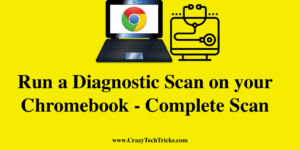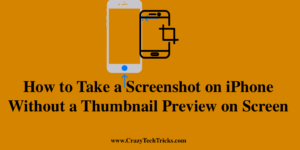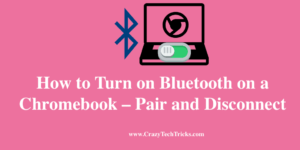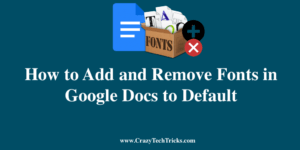Today I will share four methods to hide specific desktop icons on Windows 10. You can use this method hide any type of desktop icon from your PC/Laptop. You can also hide any icon and keep other desktop icon. Most people used to have a clean desktop of their Windows PC. But we used to […]
Run a Diagnostic Scan on your Chromebook – Complete Scan
I will share a method about how you can run a diagnostic scan on your Chromebook. You can fix all problem with your Chromebook by running a successful scan. You can fix Battery, CPU, Memory and another type of issue using a diagnostic scan. Chromebook is a hardware device and just like any other hardware […]
How to Use a Homepod Mini with your Mac – Connect Now
You can use a Homepod Mini with your Mac. Connect the Homepod mini and use it as a sound device. All the Mac sound will be transferred to homepod mini speaker with higher and better volume. As a smart speaker, homepod mini has loads of functionality and is able to connect to a range of […]
How to Take a Screenshot on iPhone Without a Thumbnail Preview on Screen
Users can take a screenshot on iPhone without a thumbnail preview. I have shared an inbuilt method to click your screen without any popup screenshot. You can do this on iPhone X, 11 and 12. There has been many additions in the iOS operating systems of the iPhone. A new addition was done back in […]
How to Turn on Bluetooth on a Chromebook – Pair and Disconnect
Users can easily turn on bluetooth on a Chromebook. I will also share a method to pair or connect device using Bluetooth and you can even disconnect them from your Chromebook. In this tutorial, we would be covering the steps required in order to turn on Bluetooth on a Chromebook. Chromebook is launched by Google […]
How to Add and Remove Fonts in Google Docs to Default – 100% Working
Use this method to add or remove fonts in Google Docs. You can add several type of multiple fonts in one Google Docs and remove all your fonts to default. Users can even select a phrase to add or remove fonts. Google Docs is a really helpful cloud based application from the Google Suite that […]