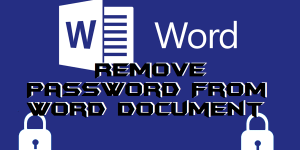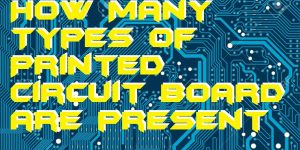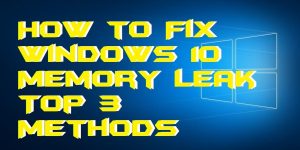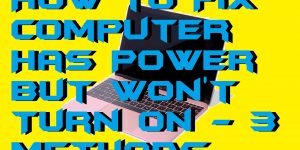Hello friends, Today I will tell you a method on how to fix LogiLDA.dll error. I have shared two methods to fix LogiLDA.dll error. You can try any method to resolve this error. This method will work on Windows 7, 8, 8.1 and 10. Users can fix errors related to their external hardware like mouse […]
How to Remove Password From Word Document if you don’t know or know
Hello friends, Today I will tell you a method on how to remove password from Word Document. You can use this method in Microsoft Word 2016, 2013, 2010, 2007. I have shared two working method to remove password if you know or don’t know. MS Word is one of the most used software. It is […]
How Many Types of Printed Circuit Board are present
Hello friends, Today, I will share the top six types of Printed Circuit Board, and we will explain every Circuit board. I have shared circuit board of TV, Computer, and several other electronic devices. You can check these different types of Circuit board based on Shapes and sizes. If you are having any electronic or […]
How to Fix Windows 10 Memory Leak – Top 3 Methods
Hello friends, Today I will share a method on how to fix Windows 10 memory leak. You can use these three ways to release RAM memory and increase the efficiency of your Windows PC/Laptops. I have shared memory leak detection tools for windows. As the name describes the Memory Leak, the word implies that the leakage […]
Why Google Chrome May Perform Slow – The Reasons & Solutions for Windows Users
From the moment the browser appeared on the network, the rumors went on: “I don’t know what the configuration of your computer is, but now it will be slow to work. Because I am Google Chrome. ” And no matter how the browser is developed, it continues to this day: Chrome brakes Windows godlessly. This […]
How to Fix Computer Has Power But Won’t Turn On – 3 Methods
Hello friends, Today I will tell you a method on how to fix the computer has power but won’t turn on. I will share a method which will solve all your issue regarding hardware and software. Users will able to turn on their Windows laptop without any error. Sometimes it happens with us that we […]