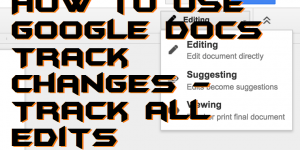Hello friends, Today I will tell you a method on how to add audio to PowerPoint for all slides. Users can add any music or voice over audio in their PowerPoint slides on Windows PC/Laptops. I have shared two ways to insert audio/voice over on any PowerPoint or Google Slides. You can use this method […]
How to Backup Computer to External Hard Drive on Windows 10, 8, 7 and 8.1 PC/Laptops
Hello friends, Today I will tell you two method on how to backup computer to external hard drive on Windows 10, 8, & 8.1. You can automatically back up your computer hard drive to another PC using this simple method. I will share both inbuilt methods to backup external hard drive on Windows PC/Laptops. You […]
Top 10 Best Dedicated Game Servers 2019
Hello friends, Today I will share 10 best dedicated game servers of 2019. All these are a cheap dedicated game server. You can play all your big massive game on these heavy servers. Your game will never lag on these servers. Your game will run faster on these servers and consume less load. You can […]
Top 10 Best Book Websites for Free – Read Entire Books online Free
Hello friends, Today I will share 10 best book websites for free. Users can visit these websites and read the entire book for free. All these websites have books on almost every topic, and you can visit and read books online. You can read books or novels online on any topic. Users can even download […]
How to Convert MOV to MP4 for Free on Windows PC/Laptops – Top 5 Best Methods
Hello friends, Today I will share 5 methods on how to convert MOV to MP4. Users can convert these formats on their Windows PC/Laptops. These methods are free to use and you can convert MOV to MP4 online. Users can use a software or online website to change the format of files. It will work […]
How to Use Google Docs Track Changes – Track all Edits
Hello friends, Today I will tell you a method on how to use Google docs track changes. Users can track all the changes made in Google Docs. You can track all the text edit or any picture edit done in Google docs using this method. Users can use this method on Windows PC/Laptops, Android or any […]