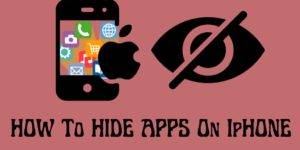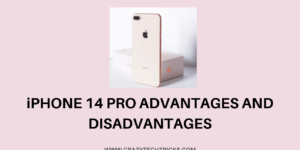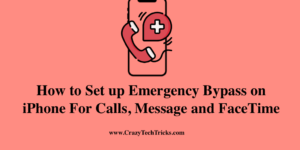In the present digital age, privacy is an issue of great concern for smartphone users. In this article, we will go over the Hide app on iPhone, The Best 4 ways. How to Hide App on iPhone Many iPhone users are on the lookout for ways to keep their apps private. Whether it is a […]
How to Block Calls From Unknown Numbers
Here is how to Block Calls From Unknown Numbers. I have shared the Easiest methods to Block Calls From Unknown Numbers. There are many Reasons To Block anyone. You can Block Anyone who disturbs you by calling repeatedly. In our present age, block calls From Unknown Numbers are very easy; You may find yourself frustrated by […]
iPhone 14 Pro Advantages and Disadvantages
“iPhone.” Who does not know about the iPhone? This brand is on the tongue of every individual. It is also a dream of every person to own an iPhone. What makes the iPhone so special that people are crazy about it? It is the brand! iPhone is one of the most popular brands in the […]
How to do iPhone 14 Satellite Connectivity
What is iPhone 14 satellite connectivity? How can you make the best possible use of it? If you have doubts about how iPhone 14 satellite connectivity works and how the same can be activated on your phone then stay on the article. iPhone 14 is one of the most trending phones among all the brands. […]
Is iPhone 13 Waterproof or Water Resistant? Can you Swim with iPhone 13
I will clear all your doubts related to iPhone 13 Waterproof or not. I will also share things to avoid in iPhone 13 when it comes into contact with water or any liquid. Also, read the comparison between Waterproof and Water Resistant. You may undoubtedly organize a trip with your friends and while you’re there, […]
How to Set up Emergency Bypass on iPhone For Calls, Message and FaceTime
Today I will tell you a method to setup emergency bypass on iPhone. You can enable this feature and add your contact in emergency bypass to receive calls or messages or FaceTime. You can use this feature on iOS 15, 16, iPhone 13, 12, 11 or any model. Imagine that you have finally reunited with […]