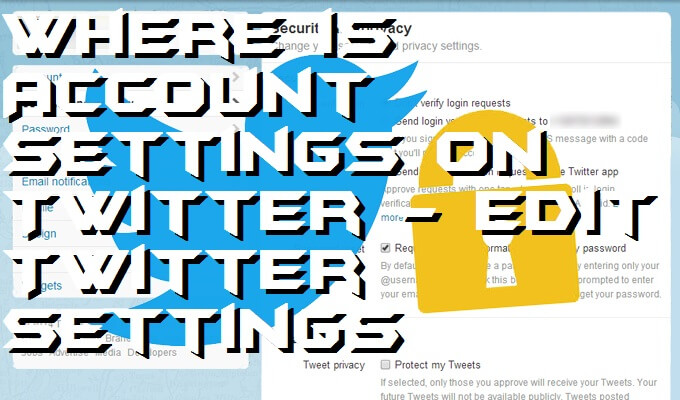Don’t know where is account settings on Twitter? Well, using this article you will be able to find the Twitter’s settings page. Finding Twitter’s settings page is not a difficult task. But, as Twitter is very popular, that is why the Settings page of Twitter is in very deep of the Twitter’s website so that anyone […]