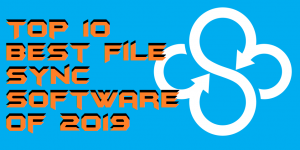Hello friends, Today I will share 10 best file sync software of 2019. Users can sync all files and folder on their Windows PC/Laptops. All these software will work on every Windows computer. It will synchronize data on Windows 8, 8.1 and 10. You can sync the external drive of your computer. These are top file […]
Top 10 Best Dedicated Game Servers 2019
Hello friends, Today I will share 10 best dedicated game servers of 2019. All these are a cheap dedicated game server. You can play all your big massive game on these heavy servers. Your game will never lag on these servers. Your game will run faster on these servers and consume less load. You can […]
Top 10 Best Book Websites for Free – Read Entire Books online Free
Hello friends, Today I will share 10 best book websites for free. Users can visit these websites and read the entire book for free. All these websites have books on almost every topic, and you can visit and read books online. You can read books or novels online on any topic. Users can even download […]
Top 10 Features of Microsoft Office – Must Try
Hello friends, Today I will share top 10 features of Microsoft Office. Microsoft Office 2019 has several exciting features. Check this and get all the latest features of Office 2020. Users will get an inbuilt translator, Equation expert, can create a slide using a digital pen and many more exciting features. You won’t need any […]
How to Convert MOV to MP4 for Free on Windows PC/Laptops – Top 5 Best Methods
Hello friends, Today I will share 5 methods on how to convert MOV to MP4. Users can convert these formats on their Windows PC/Laptops. These methods are free to use and you can convert MOV to MP4 online. Users can use a software or online website to change the format of files. It will work […]
Top 10 Best Free Resume Builder Sites – Create your Resume
List of 10 best free resume builder sites. Users can create an unlimited resume using these sites. All these sites have several templates for your resume. You can add your name, qualification and all other details related to resume and start creating a resume on these top websites. All these websites are best free resume […]