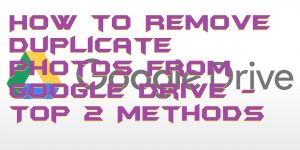Hello friends, Today I will you 10 best free MKV to MP4 converter. Users can check these software or online converter to convert any file from mkv to mp4 or mp4 to mkv. All these 10 converters are free and users can convert online or using a software on their Windows PC/Laptops. In the previous […]
How to Reduce Data Usage on Android – Top 10 Best Methods 2019
Hello friends, Today I will tell you a method on how to reduce data usage on Android. Users can reduce the internet consumption on their Android Phone. I have shared 10 ways to reduce mobile data usage on your Android Smartphone. All these are inbuilt methods, and users can use them to reduce data on […]
How to Remove Duplicate Photos From Google Drive – Top 2 Methods
Hello friends, Today I will tell you method on how to remove duplicate photos from Google drive. Users can find and delete all duplicate images from Google drive. I have shared an inbuilt method to remove duplicate/same images from Google drive. Google Drive is a free service which is offered by Google Inc to store […]
How to Calibrate iPhone Brightness, Sensors & Battery
Hello friends, Today I will share a detailed guide on how to calibrate iPhone. Users can calibrate iPhone brightness, Sensors and battery. You will be able to increase the productivity of your iPhone. You will get accurate data of all your iPhone. Users can make all their app precise with correct data. iPhone is already […]
Top 10 HTML5 Interview Questions & Answers – Must Check
Hello friends, Today I will share the top 10 HTML5 Interview Questions & Answers. All these are the latest questions and answers for HTML5. You can crack any interview with these questions. We have shared the detailed answers with every question which will help you to understand the answer in a better way. If you […]
How to Fix Your Windows License will Expire Soon – Top 5 Methods
Hello friends, Today I will share 5 ways to fix Your Windows License will expire soon. All these methods are working and will fix all error related to Windows Activation. You can use these methods on your Windows PC/Laptops and the Windows Activation error will disappear. What is Error ‘Your Windows Licence will expire soon’ […]